 Joukuu provide a simple desktop app for cloud data management, that supports cloud services from Drobox, Google Docs, and Box.net in a simple user interface. With Joukuu, you can manage files and folders by simple drag & drop of files to save them, create backups, and edit documents right from your desktop, and, most importantly, upload files and folders from Windows right-click context menu.
Joukuu provide a simple desktop app for cloud data management, that supports cloud services from Drobox, Google Docs, and Box.net in a simple user interface. With Joukuu, you can manage files and folders by simple drag & drop of files to save them, create backups, and edit documents right from your desktop, and, most importantly, upload files and folders from Windows right-click context menu.
Joukuu facilitates the users who extensively use Drobox, Google Docs, and Box.net cloud services services to easily manage all the uploaded files, move files from one service to another, and directly upload files and folders from a single platter. Joukuu compiles a list of all the files and folders which are saved on added accounts. You wont need to open the account in separate windows to manage underlying files and folders.
With Joukuu you can show the file and directory listings from all your accounts in multiple categories which are based on file types, such as, documents, music, images, and videos. Optionally, you can choose to pick up any of added service to organize folders and files. For instance, if you wish to view all the data contained in Box.net account, just select the service to add or remove folders and to move and edit files.
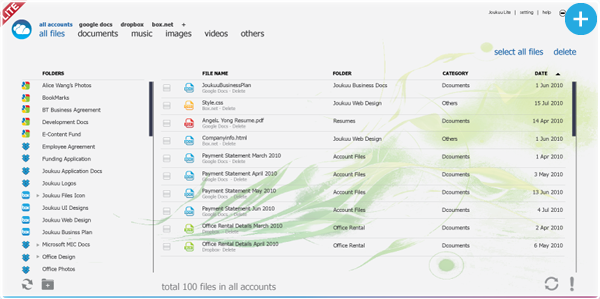
Because of syncronizing your Google Docs and Box.net, account with your local desktop by Joukuu , you can access your Google Docs files anytime, anywhere. You can also edit files through your local applications, such as Microsoft Office or Open Office. It brings you a simple and beauty interface for Dropbox files management and it allow you to create folders on your desktop and synchronized with your cloud based file backup accounts without login to them.
You can edit any of your backup files on your desktop with your local application. That is, you can edit Google Docs files through Microsoft Office, edit and save the file, and it will be automatic saved to your Google Docs account.
Key Features
- Google Docs files store locally[advt]
- New experience with Dropbox
- Box.net files on your desktop
- Folder creation
- Backup files with one click
- Using drag & drop to move files
- Edit files on your desktop


Be the first to comment