MozBackup is a tiny program that makes saving and restoring all your bookmarks, extensions, and other personal settings a streamlined and stress-free experience. The program works with Firefox, Thunderbird, SeaMonkey, and Netscape on Windows platforms. It doesn’t work with Firefox Portable, Sunbird, Songbird, or Flock.
[advt]Close the program you want to back up, then run MozBackup. Choose backup or restore, then the application. Select the program profile and the location to save the backup, and whether you want to password protect the file. Lastly, choose which parts of the profile you want to save or restore, which range from from e-mails and address books to extensions and history, from certificates, and passwords to bookmarks and your cache. Restoring a profile works the same way, but it doesn’t differentiate from a restore and a clean install.
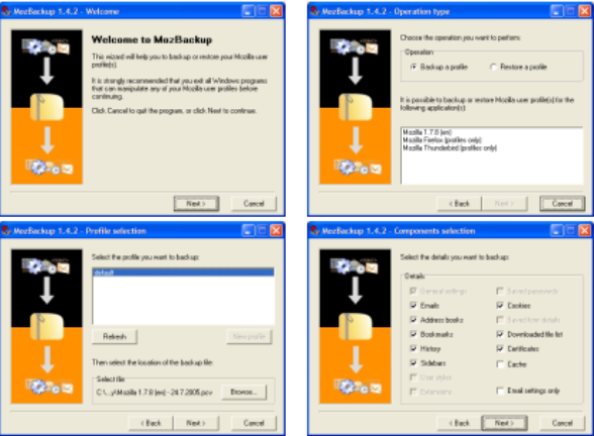


Be the first to comment