Yale is a portable tool which can monitor and display details on your system’s processor, hard drive and network use. It lives in your system tray, and a quick right-click, Show is enough to open its panel. Here you’ll see your current CPU and hard drive usage, as well as your network transfer rates for all adapters, as well as a graph revealing resource use history for the past few seconds. This display also updates as you watch, of course.
[advt]Clicking on one of the network adapters reveals even more information, as the panel expands to show traffic according to its type: TCP, UDP, HTTP, FTP, UPnP, Shared Network Folders and so on. Yale has a few problems. It’s not too configurable, for instance: if you’re not interested in CPU or disk activity monitoring, then you can’t turn those graphs off. And, even more basic, if your network adapter names are lengthy then they’ll be displayed over the first network transfer speed figure, making it very difficult to read.
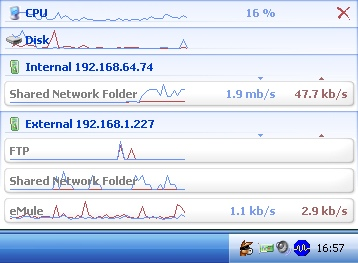


Be the first to comment