NetCon Manager is a simple network manager to set different network profiles according to location or preference. It enables you to save the settings for each location in a profile.The program includes IP, Gateway, DNS, gateway, etc. It allows you to create profile on-the-go without having to change the settings manually.
To start the NetCon Manager open NetCon and select the connection, enter the network settings, type a name for the profile and press Save. If you want to apply new settings just select the connection and profile, press Load and then it will change network settings.
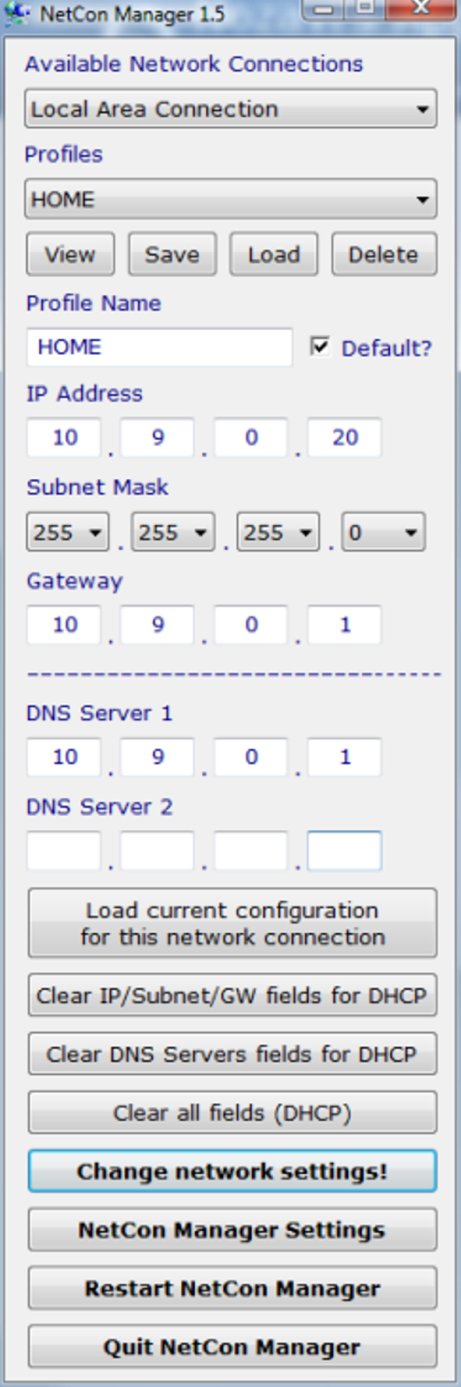


Be the first to comment