AutoScreenShot is an automatic screenshot capture program for Windows users. It lets you takes screenshots at regular intervals that is able to make timed captures of your screen. This can be useful when you want to track a process or a task you are caring out on your PC. You’ll also find it handy if you need to capture sequences from a movie or an animation.
In just a single click or hotkey press, you can make a perfect screenshot for a website, user manual, or a presentation. The tool captures full screen, active window, selected region anything.
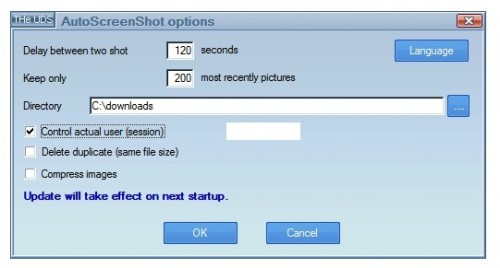
When you need a screenshot capture, you no longer have to press the Print Screen key, and then edit and save the capture in Paint – just run our screen capture software and create a perfect screenshot of your entire desktop screen, active window, or selected region. Depending on the selected output option, the program saves the capture to clipboard, as an image file (BMP, JPEG, PNG), or pastes the image to a Microsoft Word document.
The simple interface makes it is easy for beginners to start using our screen capture tool right out of the box
Key Features
- Capture screenshots with a click or hotkey press[advt]
- Capture multiple screenshots over a selected period of time
- Multiple output options such as image file, clipboard, MS Word document
- Watermark capture to prevent unauthorized use
- Customizable hotkeys
- Command-line screen capture


Be the first to comment