Xming is a free software port of the X Window Server to Microsoft Windows. It allows you to easily connect to remote *nix machines using the X protocol. It comes with clipboard integration and fullscreen support.
Xming launches the X Windows Server then waits for applications to be added to the X desktop. The best method to start the apps is with Xlaunch, a program included with this package. Xlaunch uses a fairly straightforward wizard approach to open programs on the X desktop. Selecting Xming’s display settings is a mere matter of clicking a radio button to choose one of four options. Xlaunch then offers options to start Xming as a plain desktop or to open with a client running on the X desktop.
[advt]The default is to merely open the desktop, but that option leaves less-experienced users in the dark on how to use Xming. There is no Help file or prompts for using the X server desktop. Choosing to load Xming with a client running on the desktop also has problems. The option given fails to properly load.
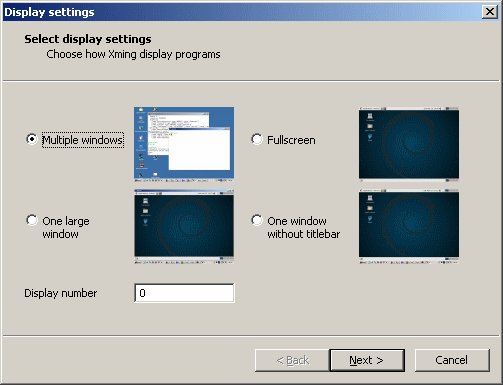


Be the first to comment