WirelessNetView is a small utility that runs in the background, and monitor the activity of wireless networks around you. For each detected network WirelessNetView will display the following information: Last Signal Quality, Average Signal Quality, Authentication Algorithm, SSID, Detection Counter, Cipher Algorithm , MAC Address, RSSI, Channel Frequency and Channel Number.
To start using WirelessNetView simply run the executable file – WirelessNetView.exe. After running it, the main window displays the list of all wireless networks detected on your area. The list is automatically updated every 10 seconds, so you can see the changes in networks signal.
If any new wireless networks are detected, they will be added to the list.
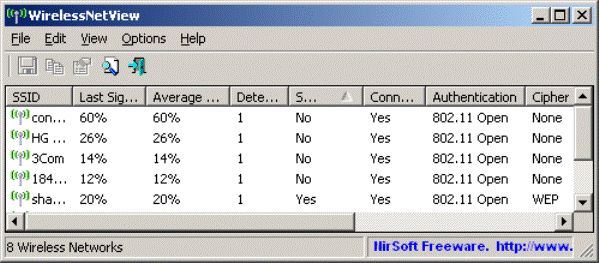


Be the first to comment