 Tab Menu is a Google Chrome extension that allows users to select, close, rearrange, and search their tabs from a toolbar menu. Instead of trying to read the tabs labels as they shrink ever smaller, Tab Menu provides a vertical tabs menu accessible from the toolbar!
Tab Menu is a Google Chrome extension that allows users to select, close, rearrange, and search their tabs from a toolbar menu. Instead of trying to read the tabs labels as they shrink ever smaller, Tab Menu provides a vertical tabs menu accessible from the toolbar!
Once installed Tab Menu icon will be shown near to the address bar, which when clicked will show the tabs as a drop down menu that you have currently opened. Search bar will be shown above the tab list, where you can search the tab you are looking for. Or you can jump to a particular tab you have already opened by clicking that tab in the drop down menu, or you can close any tab right from the drop down menu. Close icon will be shown at the right end of each tab in the drop down menu.
Install Tab Menu Chrome Extension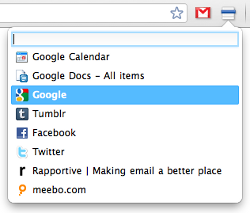
- Select tab: click or enter key
- Close tab: close button or middle click
- Rearrange tabs: drag-and-drop
- Find tabs: search both tab titles and URLs with text box
- Navigate through tab menu: mouse or tab/shift+tab or up/down keys[source]


Be the first to comment