Vector Clock Designer helps you to design your own perfect desktop clock. It’s an incredibly powerful tool that developers and designers could spend hours tweaking and fiddling with, you can eschew all those precise controls in favour of quickly dragging and dropping the elements you want, then quickly colouring them before letting the program take your beautiful design and transform it into a fully working desktop app.
Download Vector Clock Designer
Start with a blank canvas, switch to the Library tab and pick backgrounds, hands, glass effect and finally controls from a large array of templates. Once done, explore the other tabs to change colour or make more extensive changes.
If you’re short on inspiration, you’ll find a number of pre-built clocks included which you can then fine-tune to your own needs, or visit the program’s website to download dozens more.
You can preview your clock before generating the final code, and once complete, save your clock before letting the program transform it into a floating desktop clock, ready to tell you the time whenever you need it.
[advt]Vector Clock files found in this library are individual source drawing files which can be freely used in Vector Clock Designer software with *.VectorClock extension. All clocks are Vector Graphics based. That means, designer and clock engine in single EXE clocks can render them to any size of the final output while retaining a high quality of graphics at any scale.
The purpose of this library is to provide you with a quick view of all clocks available. You can either download particular clock (single file), or also a complete ZIP package with all clocks inside is available for download. Clocks are categorized and we constantly work on improving library contents by periodically adding new items and refining the classification.
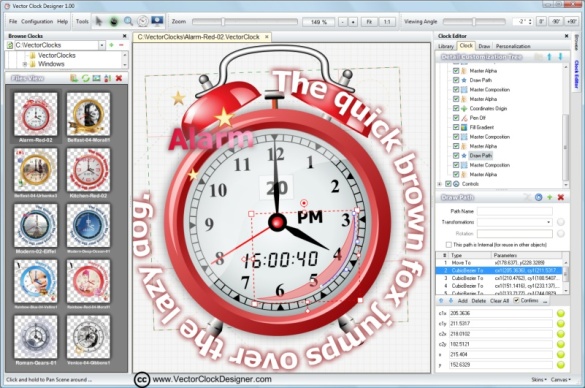


Be the first to comment