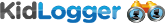 KidLogger is new generation of user activity monitoring software which includes freeware tools for many platforms (Windows, Mac and Mobiles) and a Cloud web service that allows to view log files from any location. Key Features includes log analytics, filtering, email reporting etc. The software it totally freeware and open-source. The Web service is free with paid options.
KidLogger is new generation of user activity monitoring software which includes freeware tools for many platforms (Windows, Mac and Mobiles) and a Cloud web service that allows to view log files from any location. Key Features includes log analytics, filtering, email reporting etc. The software it totally freeware and open-source. The Web service is free with paid options.
Monitoring tools include: Record visited web sites (monitor URLs), Screen capturer, Voice recorder, Skype chat recorder, Applications usage, Computer usage (Work hours).
[advt]Download KidLogger for Windows
Download KidLogger for Android
Key Features
- Keystroke logger: Records keystrokes that was typed on the keyboard within any Application or web site.
- Open source: We provice C++ source code for Kidlogger for Windows. The sources are included into setup file.
- Activity monitor, screen capture: Logs user activity on the PC or Mac: used Applications, opened files or folders; How much time the user spend of the computer;
- Web site history log: Monitor visited websites URL in Firefox, Google Chrome, Opera and Internet Explorer.
- Keyword logger: Define a list of keywords and receive an email with screen capture when user type a keystroke that inlcudes a keyword.
- Freeware keylogger tool for Windows and Mac: Records keystrokes typed on the keyboard. Allows to monitor for a typed keywords and make screenshots when it is typed.
- Server version: KidLogger.net allows to receive/host/analyze log files, screenshots and voice data from Windows, Mac and Android systems. This is solution for
- Parental Control freeware: KidLogger can be used as a pasive parental control system. Allowing you to control what the children are doing on the PC, Mac or Mobile phone.
- Employee monitoring free software: KidLogger software and KidLogger.net web service offers a complette solution for Employee Monitoring.
- Email reports: Kidlogger allows to upload log files into your email every day. Kidlogger for Mac also support DropBox as a log files hosting service.
How it works ?
This programm provides a simple way of monitoring your Kid activity. It is designed for first-time users.
- After installation setup wizard will open KidLogger Control Panel.
- Open Options and configure Kidlogger.
- Click on “Sart logging”, then you can Close KidLogger. KifLogger is monitoring current user account right now. Each Windows start Kidlogger will start to monitor user automatically.
To Stop KidLogger:
- Open KidLogger (Start -> Programs -> KidLoger)
- Click “Stop logging”.
To View Log and screenshots:
- Open KidLogger (Start -> Programs -> KidLoger)
- Click “View current log”
- Click “Open log folder” to see screenshots for each day.

Be the first to comment