TUEBL is a digital platform which connects authors with their fans, via eBook publishing. TUEBL helps market books and authors. TUEBL is accessible to anyone with an Internet connection.
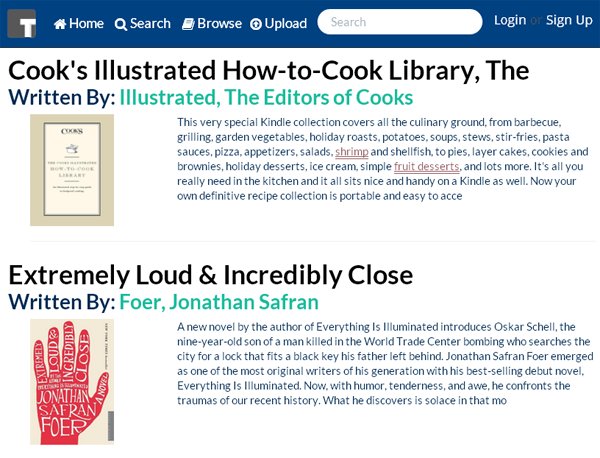
Till date, TUEBL had published 33,000 books wrote by 11,000 authors. The books are searchable, by book’s name or authors name. Also the site displays its library categories [Newest Additions, Trending, and Popular Authors] and the books by the category which they fall to.
[advt]The books have been categorized into Fiction, Romance, Fantasy, Historical, Science Fiction, Paranormal, Suspense, Thriller, etc. Any user can submit their books, but they have to start an account before they submit their work.
Setting Up TUEBL for your device other than PCs
iPhone
Install Megareader
Go to “Download Books”
Click Edit
Add “http://www.tuebl.ca/catalog” to the “Other Catalogs” section.
Select OPDS as the catalog type, if the device asks you to.
Android
Install and Open Moon+ from the Play Store
Click the “net library” link
Click “Add new catalog”
Type “TUEBL” for Catalog Name
Type http://tuebl.ca/catalog for Catalog URL
Click OK
Kindle Fire
Install and Open Moon+ (pro)from the Amazon App Store
Click the “net library” link
Click “TUEBL”


Be the first to comment