 DSpeech is a stand-alone program of Text-To-Speech with the option of saving the output as a WAV or MP3 file, which is great for creating audio books from text sources. It also supports dynamically changing the features of the voices for example insert pauses, emphasize specific words, spell them out etc. using tags.
DSpeech is a stand-alone program of Text-To-Speech with the option of saving the output as a WAV or MP3 file, which is great for creating audio books from text sources. It also supports dynamically changing the features of the voices for example insert pauses, emphasize specific words, spell them out etc. using tags.
DSpeech works out-of-the-box on WinXP because the Microsoft speech engine SAPI5 is included by default. If you want to run DSpeech on WinNT/2K, you will need to install the speech engine separately. You will find links to plugins, speech engines and voice sets on the program website.
Features:
- Allows you to save the output as a .WAV, .MP3 or OGG file [advt]
- Allows you to quickly select different voices, even combine them, or juxtapose them in order to create dialogues between different voices
- DSpeech integrates a vocal recognition system that, through a simple script language, allows you to create interactive dialogues with the user
- Allows you to configure the voices in an independent way
- Allows you to dynamically change the features of the voices during the playback (speed, volume and frequency), to insert pauses, emphasize specific words, or even to spell them out
- Allows you to capture and reproduce the content of the ClipBoard
- DSpeech is compatible with all vocal engines (SAPI 4-5 compliant)

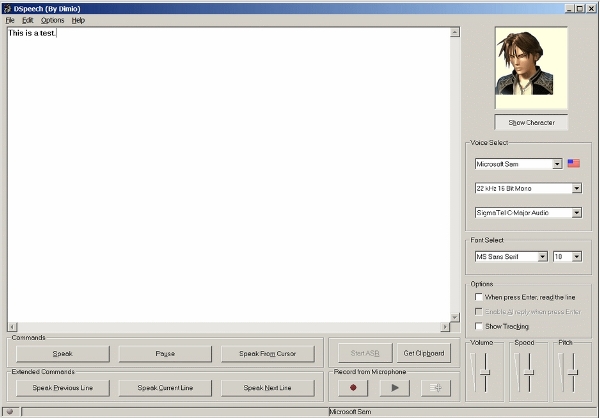

Be the first to comment