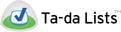 Ta-da List is the web based to-do list tool. Make lists for yourself or share them with others. It is completely free. Open a list and click the “Edit” link at the top of the screen. To delete an entire list, click the “Delete this list” link. To delete an item, just clear the field for that item (or replace it with something else) and click the save changes button.
Ta-da List is the web based to-do list tool. Make lists for yourself or share them with others. It is completely free. Open a list and click the “Edit” link at the top of the screen. To delete an entire list, click the “Delete this list” link. To delete an item, just clear the field for that item (or replace it with something else) and click the save changes button.
The site is simple, powerful and the easiest way for you to create to-do lists, and share your lists among friends, family or make it public all for free. Once you create a list you can add, remove, reorder items, or just check the items you have completed.
Online to do list ta-da lists provide.
- Check ’em off: There’s nothing as satisfying as finishing something. When you’re done, just check a box and the to-do is marked.
- Lists for everything: Make lists of things you need to do, your favorite songs, your homework assignments, people to call back,
- Share your lists: Share your lists with friends, family, spouses, collaborators, co-workers, or keep them to yourself. It’s up to you.
- [advt]Wide browser support: Ta-da List works in the most popular web browsers (IE 6/7, Firefox 2, and Safari 2) on the Mac, PC, and the iPhone.



Be the first to comment