SysExporter is a free tool that does something seemingly simple very yet valuable, saving time and reducing errors. The program is made to grab and save the data in all sorts of views in Windows, including standard list views, tree views, list boxes, combo boxes, and other such displays, and save that data as a text, HTML, or XML file.
SysExporter is wanted to extract a list of files from Explorer, for instance, and then you’d close any other applications first, then launch Explorer and browse to the folder of interest. Once it’s in view, fire up SysExporter and the program display a list of all the data controls it finds. Find the one that has a title name matching the folder you’ve selected, click it to see the data, then use File > Export to save it as a TXT, HTML, CSV or XML file.
Alternatively, just drag the target icon from the SysExporter toolbar, drop it on the data you’d like to view, and the program will access it for you.
And SysExporter 1.60 takes a big step forward by introducing the ability to capture data from the DirectUI control, as used in Windows 7 Explorer. So if you want to capture the files and folders listed in a particular Explorer window, just drag and drop the target icon there and the text will appear in SysExporter, where you can copy it to the clipboard in a couple of clicks.
Examples for data that you can export with SysExporter:
- [advt]The files list inside archive file (.zip, .rar, and so on) as displayed by WinZip or 7-Zip File Manager.
- The files list inside a folder.
- The event log of Windows.
- The list of emails and contacts in Outlook Express.
- The Registry values displayed in the right pane of the Registry Editor.
- The data displayed by SysInternals utilities (Registry Monitor, File Monitor, Process Explorer, and others.)
- The text inside a standard message-box of Windows.
- The HTML inside any instance of Internet Explorer.
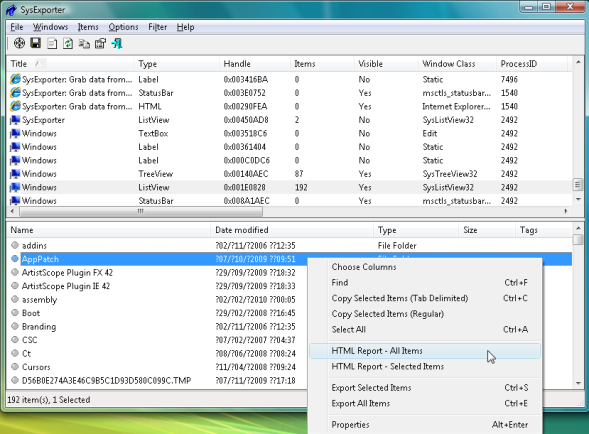


Be the first to comment