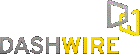 Dashwire has built one of the industry’s first Connected Service platforms, called DASHWORKS, to seamlessly integrate the mobile phone, its functionality and content with the web and computer/netbook to power a new generation of consumer, social and device management software services across open phone operating systems.
Dashwire has built one of the industry’s first Connected Service platforms, called DASHWORKS, to seamlessly integrate the mobile phone, its functionality and content with the web and computer/netbook to power a new generation of consumer, social and device management software services across open phone operating systems.
DASHWORKS provides a framework for synchronization, synthesis and socialization, from which service experiences can be built and delivered to users. It consists of a scalable architecture, web client, and native mobile application that run on open mobile phone operating systems. DASHWORKS is a licensable platform designed with flexibility for licensees to customize and embrace openness on its own terms.
DASHWORKS is extensible, standards-based, and supports real-time instantaneous data exchange between the mobile phone, web, and third party sites including social networks to facilitate service delivery today that can continue to be innovated around. DASHWORKS consists of an array of servers and components that include:
- Web Application (PC/Mac): It includes a flexible UI architecture designed to facilitate custom designs, REST API access to all data sets for mash ups, and a JavaScript web client designed to deliver a rich desktop computer application-like experience. DASHWORKS organizes information into a series of modular tiles, or widgets, for an at-a-glance view into the world captured on a mobile phone. These tiles can be rearranged, resized, or customized, with most tiles expandable to launch and interact with a full-featured view of the user’s information. The Web Application is designed for speed, synthesis of data resources and customizable user interfaces.
- DASHSYNC: DASHSYNC is a proprietary and extensible synchronization protocol designed for enabling a new generation of consumer and social experiences based on mobile device data sets that are synchronized.
- DASHPUSH: DASHPUSH is a proprietary and extensible real-time push mechanism. DASHPUSH is available as an API for sending text, photos, apps, music, and advertising directly to a users phone regardless of the mobile operator or open mobile platform. The DASHWORKS Web Application and native Mobile Client both use the DASHPUSH API, which is available for licensees to leverage for use with additional internal or third party services.
- Dashwire Cloud Services Framework (CSF): Cloud Services Framework (CSF) is a set of processes built to support scaling a global service by utilizing cloud-based resources. DASHWORKS uses the CSF for indexing, thumbnailing, transcoding, publishing and managing large loads on the servers from user generated content uploaded from the handset.
- Native mobile clients: The DASHWORKS Mobile Client for open phone operating systems is currently available for BlackBerry, Symbian S60, and Windows Mobile, and will soon be available on Android to enable companies to deliver services to phones across its portfolio. DASHWORKS offers one of the most integrated native mobile clients in the market. It provides a core synchronization engine for a variety of data resource types. It includes the DASHACCESS API layer that ties into the native mobile operating system APIs for remote access and faster development across open phone platforms. It supports backing up and restoring or transferring user content across handsets. It is an event-based design, so actions on the phone are captured and trigger the client without the need for a SMS trigger. The Mobile Client user interface is customizable, and available as a library for partners to build on top of it.
Feature:
- Mobile Clients:
- Support for more than 75% of phones being sold globally that run open mobile operating systems
- Mobile operator & device maker agnostic
- Real-time, event-based design
- Customization:
- Branding
- Extensibility to add data resources to sync engine
- Integration of synchronized or pushed data into native applications
- Remote commands from server
- Web Application:
- Customization:
- Branding
- Header, icons
- Layout
- Widget data integration (data sets as API)
- Functionality
- App store integration
- Sync:
- Built-in support for Contacts, Calendar, Text Messages, Calls, Bookmarks, Photos, Videos
- Extensible protocol and architecture allows for easily adding synchronization behaviour to custom data types.
- Contacts:
- Full two-way synchronization between the phone address book and the Web App on PC/Mac for historical, new, edited, or deleted contacts
- Online Address Book that includes detailed communication history[advt]
- Assign photos to contacts within Web App on PC/Mac to display on phone when contact calls
- Quick communication actions via e-mail, SMS, and Skype
- Text Messaging:
- SMS Inbox via Web App on PC/Mac
- Synchronization between the phone and Web App for historical and new text messages
- Read, reply, forward, delete, and create new text messages from Web App on PC/Mac that send from phone using customer SMS plan
- Threaded view of text message conversations within Web App on PC/Mac for an instant messaging-like experience
- Auto-fill details from contact list when composing or forwarding an SMS
- Calendar:
- Full two-way synchronization between the native phone calendar and Web App for historical and new calendar items
- Calls:
- Synchronization of historical and new calls to Web App
- Dialed, received, and missed call history backed up within Web App
- Date, time, and minutes associated with each call
- Ability to add notes to each call within Web App
- Manage minutes used each month
- Voicemail:
- Flexible platform supports integrating licensee or third party offering
- Photos & Videos:
- Synchronization of historical and new photos and videos captured on the phone
- Automatic upload of new photos and videos from the phone to the Web App
- Ability to add titles, descriptions, and tags
- Multiple keyword search and slideshow viewing
- Photo & video sharing with friends via SMS or e-mail
- Automatic or single click photo and video casting to social sites like Facebook, Flickr, Twitter, and FriendFeed
- Mobile client access to photo & videos stored in the cloud
- Status:
- Post status updates directly to Facebook and Twitter from the phone or the Web App
- Speed Dials, Bookmarks, Ringtones, Storage Card, Bluetooth:
- Automatically configure settings directly on phone from Web App
- Preview and set the ringtones that ship with the phone
- Add web bookmarks from a list of top mobile sites or set custom URLs
- Add or remove speed dials, with details auto-filled from contacts
- Display current used/free memory on the device and storage card
- Display history of connected Bluetooth device and supported profile
- Phone-to-Phone Transfer:
- Phone to phone transfer of contacts, text messages, calls, media, and settings such as bookmarks and speed dials from one phone to the next across open phone platforms.


Be the first to comment