 ChromeMarks Lite is an Android app access your Google Chrome Bookmarks from your device. Bookmarks and Folders are synced to this app on your phone and then kept in sync with your Chrome browser(s). Search your Chrome bookmarks and folders from the app or via the Google Search Widget.
ChromeMarks Lite is an Android app access your Google Chrome Bookmarks from your device. Bookmarks and Folders are synced to this app on your phone and then kept in sync with your Chrome browser(s). Search your Chrome bookmarks and folders from the app or via the Google Search Widget.
Changes made in Chrome are visible in this app seconds later if you perform a sync. Search your Chrome bookmarks and folders from the app or via the Google Search. Create, edit, delete and launch bookmarks/folders. Changes made on your phone are instantly visible in all your desktop Chrome Browser. Changes made in Chrome are visible in this app seconds later, after a sync is performed.
Download ChromeMarks Lite for Android
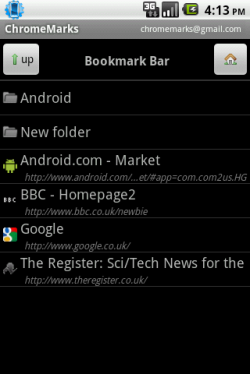
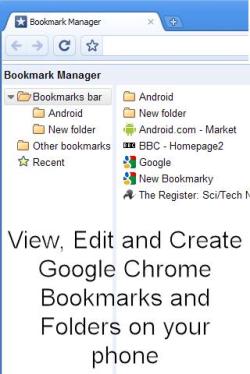
Features:
- Share bookmarks for your browser directly to Chrome.[androidqrcode: com.h.chromemarks.lite]
- Automatic sync. Sync at the same schedule as Google Mail, Calendar, Contacts, etc.
- Experimental Integration of all your Chrome bookmarks and folders into the Stock Android Browser.
- Create desktop shortcuts to your bookmarks or folders.
- Replace or update any missing Chrome bookmark icons and see the new icon seconds later in your desktop browser.
- Sync your Android Browser bookmarks to a folder visible and fully update-able in your desktop Chrome browser. Automatically two-way sync these bookmarks May not work with Honeycomb browser.
- Gestures. Fling, flick and swipe bookmarks to perform various actions or navigations.
- Sort bookmarks and folders in the same order as in Chrome.
- No ads.


Be the first to comment