Socially is a mobile phone application that lets you keep track of friends on multiple social networks. Socially shows you up-to-date social information about the callers during an incoming call with which you get an at-a-glance view of recent activity of your friend on different social networks, enabling you to have better conversations.
Socially offers other useful features such as Desktop alerts of friends’ activities, Syncing photos of friend’s profile with phone Contacts & Birthdays with phone Calendar, Showing Anonymous Caller’s Location, Blocking Unwanted Calls, etc.
Socially supports Facebook, Twitter, LinkedIn & Foursquare and is supported on Symbian & Android platforms. You may view the list of Smartphones that supports Socially.
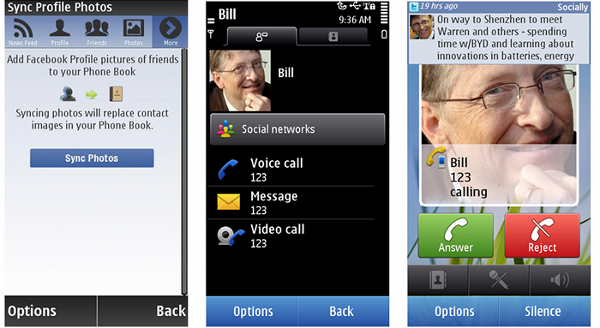
[advt]
Features
All your social Network in one place
Socially brings all your friends across multiple social networks in one place on your phone. Find what they have been up to and view the latest updates across social networks.
Socially – Aware Address book
Socially makes your phone address book fully socially-aware. The “Sync Photos” feature automatically updates the images of your friend contacts with their latest photo on Facebook. All your Social Contacts across different networks are neatly listed besides your phone contacts. Click them and see their social details.
Socially – Aware Phone Calender
Socially automatically syncs social events like Facebook Birthdays to your local phone Calendar. So your phone can now alert you on your friend’s birthday. Creating a smarter and personal phone experience.
Social Updates pushed to your phone
Socially collates significant events across your social networks and pushes them as notifications to your phone desktop. When somebody changes their status, comments, or changes jobs, you are automatically notified on your phone. Notifications are non-obtrusive and served only during the day time. They can be completely turned off.
Rich CallerID on incoming calls
With Socially on your phone, the next time a friend calls you, you see their latest Facebook profile photo, their most recent tweet and their current employer — all this before you pick up the call!
Location of anonymous callers
When you receive a call from outside your address book, you can now see the caller’s likely home location.
Block Callers
When you receive a call from somebody outside your address book, you have an option to block the caller. The next time this Caller calls you, your phone will never even ring.
To use Socially, you must:
- Have a mobile phone that is compatible.
- Have downloaded and installed the Socially application from your web-enabled mobile handset.
- Have a mobile service that has “data connection” enabled and allows access to Internet sites from your phone. If you’re not sure, call your carrier and request “2G or 3G Data connection” on your account. Alternatively, you may have have Wi-Fi connectivity on your handset.
- Point your phone’s connection settings to an Internet access point. If you are unsure, you can download the correct Internet access point from your carrier.
Downloading options
Nokia Devices
- From your phone: Go to http://m.sociallyapp.com from your Symbian phone to download.
- Sideload from PC : Click to download directly to your PC and then sideload to the phone.
Android Devices
- Market Place: Search for “Socially” in android market on your phone.
[source]


Be the first to comment