 Snipshot is a fast online image editor. You can use it right from your browser, no downloads or Flash required. SnipShot has five tools to choose from (undo, resize, crop, rotate, adjust), so your choices are limited. Snipshot also allows you to save your image in a variety of forms: .gif, .jpg, even to your Flickr account.
Snipshot is a fast online image editor. You can use it right from your browser, no downloads or Flash required. SnipShot has five tools to choose from (undo, resize, crop, rotate, adjust), so your choices are limited. Snipshot also allows you to save your image in a variety of forms: .gif, .jpg, even to your Flickr account.
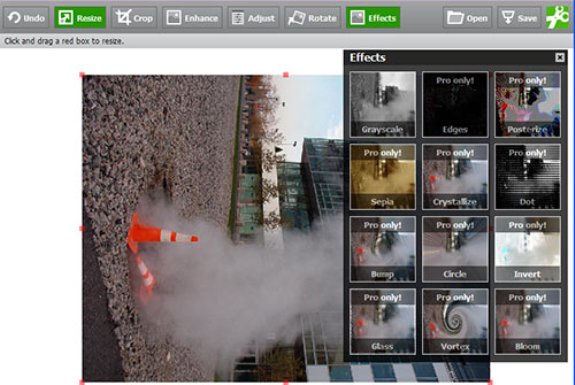
Features:
- Edit RAW files online
- Apply special effects
- Make portraits faster with face detection
- Use Snipshot with Open IT Online—the best way to open any kind of document
- Free API lets you use Snipshot for your own website
- No download necessary—100% browser based, no plug-ins required
- One-click import from any web site with our bookmarklet
- Save as GIF, JPG, PDF, or PNG
- One-click enhance improves most images
- Basic editing tools like crop, rotate, resize
- Basic image adjustments like contrast, brightness, saturation, sharpness and hue
- Unlimited undo and redo (Ctrl+Z and Ctrl+Y, or ?Z and ?Y on your Mac)
- Nondestructive editing—we always work from the original
- Edit big pictures—up to 10 MB, or 25 megapixels (5000×5000 pixels)
- Import PDF (first page only)


Be the first to comment