 Snippage is adobe air desktop app which allows you to capture a portion of any web page and then use it as a widget on your desktop. If you find a portion of a web page that is useful and frequently updated, you can snip it and then view that portion live from your desktop.
Snippage is adobe air desktop app which allows you to capture a portion of any web page and then use it as a widget on your desktop. If you find a portion of a web page that is useful and frequently updated, you can snip it and then view that portion live from your desktop.
After installing Snippage, a window will appear on your desktop where you can navigate to a webpage, choose a specific part, and snip it so only that part shows on your desktop.
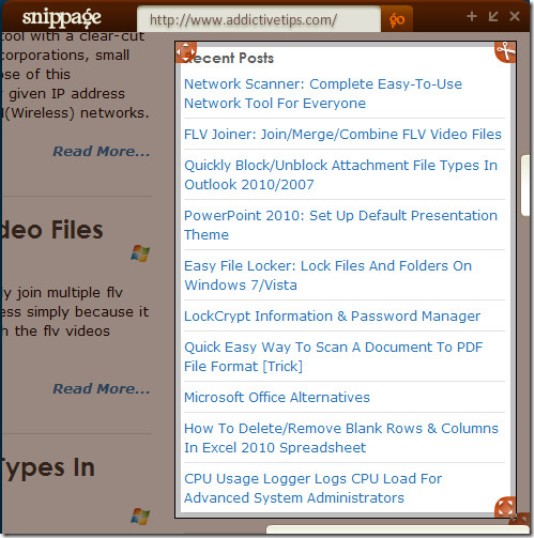
Features:
- Create desktop widgets, called snips, out of a part of a webpage.
- Add multiple snips to your desktop.
- Set the snips to refresh automatically.
- Allows link-out to default browser.
- Needs Adobe Air to install.

Be the first to comment