Snaplr is a simple way to capture and annotate your desktop’s activity. After taking your screenshot, you can highlight a specific screenshot area further with a set of drawing tools. Copy your screenshot to the clipboard and paste it to an outlook email or save it as a png attachment instead. Get Snaplr and give it a try to see just how useful it can actually be for taking quick screenshots and annotating them.
It offers lengthy configurations to set up each screenshot taking mode, it offers a single mode which lets you instantly select screen region to capture it. Snaplr, however, has a limited set of features when it comes to post-screenshot editing features but it makes taking and editing screenshots extremely easy. For example, it allows you to draw circles and rectangles of defined color over the image to point out certain area of image. The Pencil, Arrow and Text tools will help you annotate significant parts of the screenshots.
[advt]Besides Save Image, you have option to copy the edited image to Windows clipboard, so you can copy it to word processors and image editors for further editing. Snaplr apparently supports only PNG format.
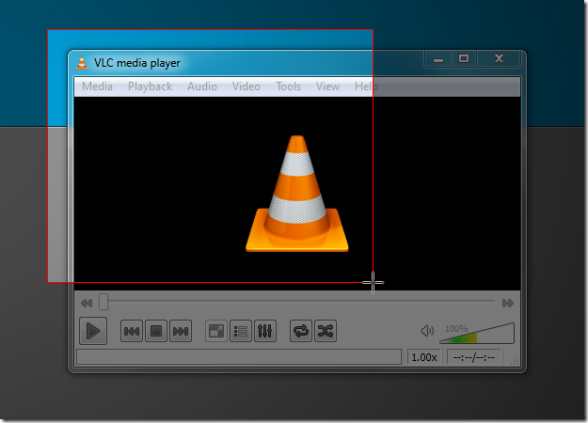


Be the first to comment