 Google introduced new search feature, for food lovers or cooks to search for recipes more easily. Using this, users can search recipes according to ingredients you have at home, calories you want to consume and even cooking time you like to spend on.
Google introduced new search feature, for food lovers or cooks to search for recipes more easily. Using this, users can search recipes according to ingredients you have at home, calories you want to consume and even cooking time you like to spend on.
The Recipe feature will show up in the left side bar, underneath other so-called vertical searches such as Image, Videos, News, Shopping and gives searchers options to refine results.[advt]
Benefits
Focus Your Search
When you search for a recipe or ingredient on Google, you’ll get lots of results, but not all of them will be for recipes. Now you can narrow your search results to show only recipes.
Recipe Info At Your Fingertips
Get help finding the right recipe with ratings, ingredients, and pictures displayed on the results page.
Slice and Dice Your Results
With just a few clicks, you can customize and filter search results to show recipes with your ideal ingredients, cook time and calorie count.
How to use the new search feature?
After searcing for a recipe or ingredient on Google, select ![]() Recipes in the left-hand panel on the search results page. You can filter your results by ingredients, cook time, or calories.
Recipes in the left-hand panel on the search results page. You can filter your results by ingredients, cook time, or calories.
Recipe View lets you narrow your search results to show only recipes, and helps you choose the right recipe amongst the search results by showing clearly marked ratings, ingredients and pictures. To get to Recipe View, click on the “Recipes” link in the left-hand panel when searching for a recipe.
You can search for specific recipes like [chocolate chip cookies], or more open-ended topics—like [strawberry] to find recipes that feature strawberries, or even a holiday or event, like [cinco de mayo]. In fact, you can try searching for all kinds of things and still find interesting results: a favorite chef like [ina garten], something very specific like [spicy vegetarian curry with coconut and tofu] or even something obscure like [strange salad].
In the past, you only had one way to specify your recipe searches—with the text you type into the Google search box. Now you can also filter search results based on your ideal ingredients, cooking time and calorie count using the recipe tools on the left hand side of the page.
For example, We will now find sambar recipes (a South Indian Curry) that include turmeric and doesn’t contain tamarind and take less than an hour to make:
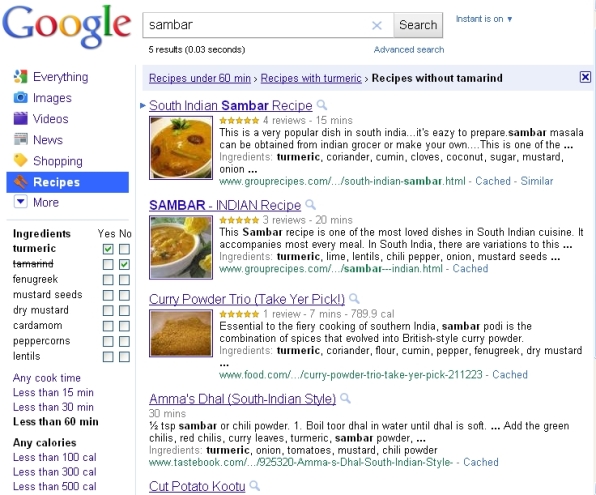
Recipe View is based on data from rich snippets markup, which google first introduced at Searchology in 2009. If you are a recipe publisher, you can add markup to your webpages so that your content can appear with this improved presentation in regular Google results as well as in Recipe View.
Recipe View is rolling out now in the U.S. and Japan and google will be adding more countries in the future.
httpv://www.youtube.com/watch?v=IsUN1dUbbM8


Be the first to comment