Sveglia is a simple alarm clock that sits in the system tray and can be configured to activate an alarm, run a program, shutdown or restart the PC at a user-specified time. It works well as a simple alarm scheduler. You need only enter the time (in military format) in the alarm’s hour and minute field and check your desired action.
In addition to a sound alarm, it has options to run a program, or shut down or restart your computer at the specified time. Two buttons let you choose the program to run or select a different sound file.
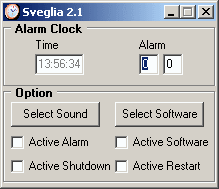
[advt]Sveglia performs each of its actions flawlessly, with one minor exception: the sound alarm doesn’t stop until you clear the alarm or exit the program. While you can’t create more than one alarm at a time, anyone looking for an uncomplicated scheduler will appreciate what this freeware offers.


Be the first to comment