RefreshLock is a free tool that increase monitor display frequencies by just clicking a few buttons. In typical cases, monitors are much more capable than delivering a maximum frequency of 60Hz or 75Hz. The interface is very standard, and you have a few options to choose from. It switched the frequency from the lowest to the highest level, and everything went ok. There’s a reset timer that will automatically go off if you don’t confirm the current frequency change.
Features
- Quick & easy refresh rate optimization on Windows NT/2000/XP, and refresh rate overriding on Windows 95/98/98SE/Me
- No registry modification necessary
- Should function on any monitor, any graphics card, and with any driver versions
- Program does not require installation of any kind
- Negligible CPU usage
- Low memory usage
- Sophisticated Timing & Safety features
- Ability to actually lower refresh rates as well as increase them, if software causes display corruption
- [advt]Program can run on startup
- System tray quick access to
- A mode selector, with added abilities to change modes without destroying the desktop or reconfiguring your machine
- Advanced Display Properties
- Instantly activate your ScreenSaver
- Screen Blanker
- Monitor DPMS Off & Standby features
- System tray icon can be hidden if necessary
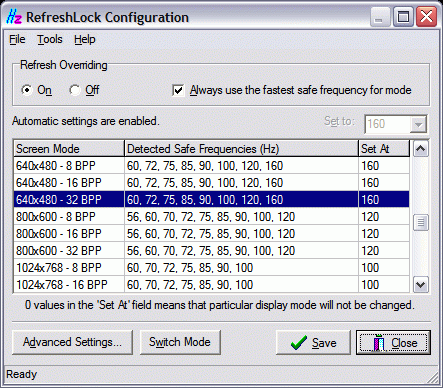


Be the first to comment