 Loudtalks Lite is a free push to talk voice chat software which allows you to have real time voice communication in private or with a group of people. Loudtalks is available for free to use over web and is very effective for voice communication over internet that too in walkie talkie style i.e. simple communication.
Loudtalks Lite is a free push to talk voice chat software which allows you to have real time voice communication in private or with a group of people. Loudtalks is available for free to use over web and is very effective for voice communication over internet that too in walkie talkie style i.e. simple communication.
Loudtalks Lite provides an easy push to talk communication among a group of people. The application keeps working even when it is minimized. This application is really useful if you are doing a group activity, like playing some online game or working on some school project together. Loudtalks can work behind Nat and firewalls and it is designed on peer to peer architecture. It is very small in size and you can store it in a pen drive and use it remotely as its only 1MB in size. Loudtalks runs in background and you can easily activate it by a hotkey without making you to click on a pop up window. It supports voice messaging with a great speed.
Loudtalks allows you to communicate with voice over internet and you can talk with your friends, colleagues with a single click of a mouse. Loudtalks is much faster than text chat and user can make effective voice calls with Loudtalks.
Features:
- Fast: Loudtalks conversations are nearly as fast as face-to-face and possibly the fastest way to communicate online.
- Easy to use: To start talking you just push F7. It works even when the application is minimized.
- One to many: With Loudtalks you can voice message two, three or even a hundred people simultaneously.
- Voice history: Re-play your conversations when you want from the voice history.
- Lightweight: Loudtalks setup for Windows is under 2 Mb and the program takes up little system resources and memory.
- [advt]Automatic: In the most cases you don’t have to configure anything to start using Loudtalks
- Loud: Unlike traditional VoIP applications you don’t have to use a headset with Loudtalks. Just plug-in a microphone (or use a built-in one) and play the sound via speakers.
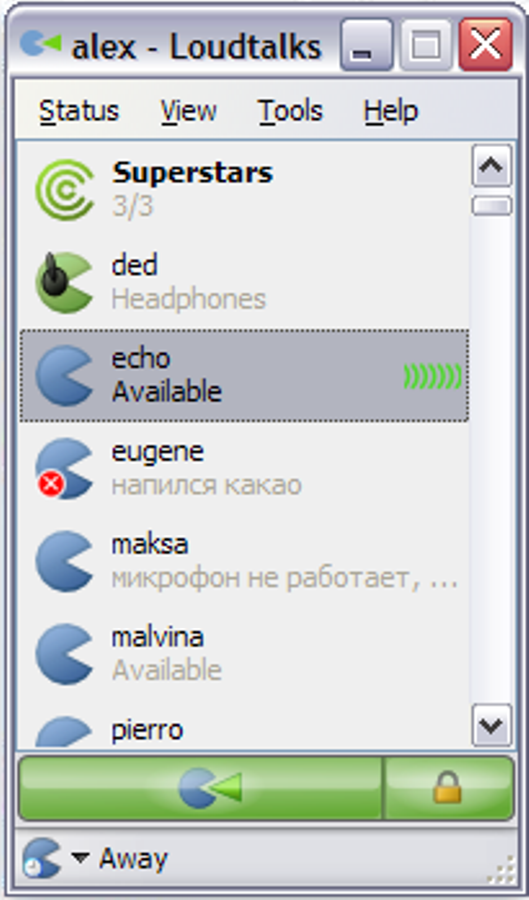


Be the first to comment