PowerGUI is a combination of a system management tool and a graphical user interface for Windows PowerShell. It simplifies automation in any size environment by making it much easier to execute PowerShell commands remotely. It find details on every aspect of your system: running processes, services, event logs, network setup, your Registry, drive configuration, user groups and more.
And this isn’t just a system information tool: you can carry out actions on most of the details you’re viewing, too. Click a service, say, and you’re able to start, stop, suspend, resume or restart it, change its start mode, set new logon accounts and passwords, and so on.
This isn’t so very unusual, but then that’s where the PowerShell side comes in. After you’ve carried out some action – disabled an unnecessary service, say – click View > PowerShell Script, select the PowerShell Script tab, and you’ll see scripts representing everything you’ve just done – perfect when you’re learning the language.
[advt]There’s also an excellent PowerShell script editor, although that makes it sound rather basic; it’s actually more like a complete development environment all on its own. And the program can (relatively) easily be extended with new functionality, via PowerPack add-ons; there’s a whole library available now or you can create new examples for yourself.
In addition, administrators are able to create and distribute a customizable management console by using PowerShell to create customized PowerPacks, or by leveraging the existing PowerPack library. For smaller tasks, administrators can build small, executable utilities from their scripts quickly and easily so that they can be shared by the rest of the organization.
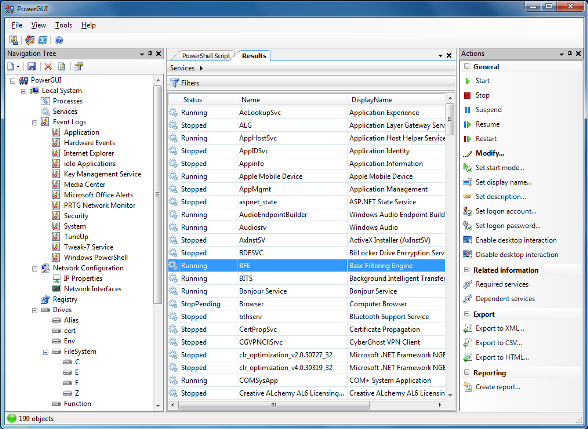


Be the first to comment