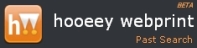 hooeey webprint is a free desktop application that creates your personal web history library automatically. It builds a personal library of browsed web pages on the user’s computer automatically. Both text and screenshots are captured in the user’s web library. hooeey webprint also has the ability to store the user’s web library on a number of different storage services such as Google Docs, Zoho, Amazon S3 and, on hooeey webprint’s own cloud.
hooeey webprint is a free desktop application that creates your personal web history library automatically. It builds a personal library of browsed web pages on the user’s computer automatically. Both text and screenshots are captured in the user’s web library. hooeey webprint also has the ability to store the user’s web library on a number of different storage services such as Google Docs, Zoho, Amazon S3 and, on hooeey webprint’s own cloud.
Download and Install hooeey webprint
If you do not wish to track certain websites, you can give the web addresses of the sites under blocklist link of hooeey webprint settings. hooeey webprint has a free basic version and a paid premium version.
The basic version consists of the hooeey webprint application for IE or Firefox browsers where your content is stored on your local drive.
[advt]In the premium version you get access to hooeey webprint’s cloud services which includes complete storage of text and screenshots of your web library, analytics, tagging, rating and social-sharing services. It also provides you with the ability to merge web libraries stored in different browsers and computers into a single repository. Pricing for the hooeey webprint cloud starts at an introductory price of USD 5.00/month.
Features
- Intuitive: Completely eliminates the need to bookmark pages you liked as hooeey webprint records your browsing activity automatically.
- Simple: hooeey webprint consolidates the meta-tags in your web library to build a tag cloud. Thus, the hooeey webprint browsing library is equipped with a key word enabled search facility making recall a simple task.
- Intelligent: Records your browsed pages, captures screenshots and HTML content of the page and also gives details about the time spent on each page.
- Secure: Your data can be password protected. hooeey webprint Plus operates in a highly secure environment ensuring uncompromised data protection, security and privacy.
- User friendly: Recording of browsing activity can be disabled / enabled anytime.
- Seamless: Data can be exported to different services for further analysis.
- Accessible: Exporting to cloud enables accessibility of stored screenshots and html content on-the-go.
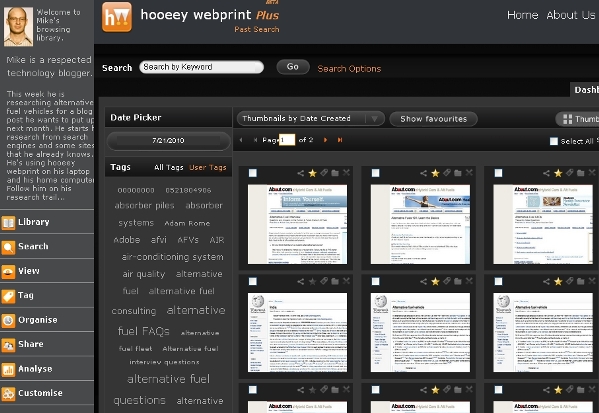
Sharing browsed pages with Twitter and Facebook
hooeey webprint
Easiest way to build your browsing library. Every web page you visit is captured in real time as a screenshot and as searchable full text and archived on your own computer. You can easily store, search, tag and share web pages that you have visited. Even if you delete or erase your browsing history, you will not lose these web pages. 
- Real time web page capture as you browse
- Search, Tag, Share and Export your browsed web pages
- All data available off-line
- Multiple search methods
- Multiple privacy controls
- Portability to other cloud services
- Adobe AIR 2 app works on Windows, Mac OS & Linux
- IE & Firefox compatible
hooeey webprint Plus
Move and manage your library online. It is very useful for users who use multiple computers and/or browsers in the course of their workday. Install hooeey webprint on each computer that you use and sign up for a hooeey webprint Plus account. It costs $5/month.
- Capacity to store large size web library
- Combine libraries from different computers
- Combine libraries from different browsers
- Access your browsing library from anywhere
- Analytics dashboard helps your productivity
- SSL security
- Customer Support
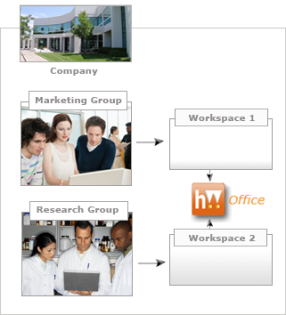 hooeey webprint Office
hooeey webprint Office
It is a centralized library for workgroups. It is not yet released.
- Workgroups can store and share browsed pages
- Group manager administers user access rights and privileges
- Increase group productivity through easy storing, searching and sharing of researched web information
- Reports and analytics of workgroup web data and browsing patterns
System Requirements
| Windows | Macintosh | Linux | |
|---|---|---|---|
| Processor | Minimum: Intel Pentium III 1GHz or faster processor Recommended: Pentium 4, 2GHZ or faster | Intel CoreDuo 1.83GHz or faster processor. | Minimum: IntelPentiumIII 1GHz or faster processor Recommended: Pentium 4, 2GHZ or faster |
| Operating System | Windows Vista Home Premium, Business, Ultimate, or Enterprise including 64 bit editions, Windows Vista SP1, Windows XP Tablet PC Edition SP2 and SP3, Windows XP SP2 and SP3, Windows 2003 Server, Windows 7 .NET 2.0 installed Adobe AIR 2 installed | Mac OS 10.4, 10.5 or Mac OS 10.6 (Snow Leopard) Adobe AIR 2 installed | Fedora Core 12, Ubuntu 9.10, openSUSE 11.2. Adobe AIR 2 installed |
| Browsers | Internet Explorer 7 and above Firefox 2.0 and above | Firefox 2.0 and above | Firefox 2.0 and above |
| RAM | Minimum: 512MB RAM; Recommended: 1GB RAM | Minimum: 512MB RAM; Recommended: 1GB RAM | 1GB RAM |
Note: Windows 2000 and Mac PowerPC are no longer supported. Users with these operating systems will not be able to install or update to AIR 2. You will need to install Adobe AIR 2.

Be the first to comment