PC Decrapifier is free tool for you to use that helps remove programs, unnecessary startup items and icons that can slow down your PC. It takes you step by step, giving you recommendations on what to remove, many of which can be removed unattended. It helps you remove many of the common trialware and crapware found installed by default on many of the PCs from big name OEMs. You may select exactly which items to be removed. Is your PC running slow? Even brand new PCs often come with LOTS of pre-installed software that can cause that new machine to come to a crawl. Not to mention all of the annoying pop-ups.
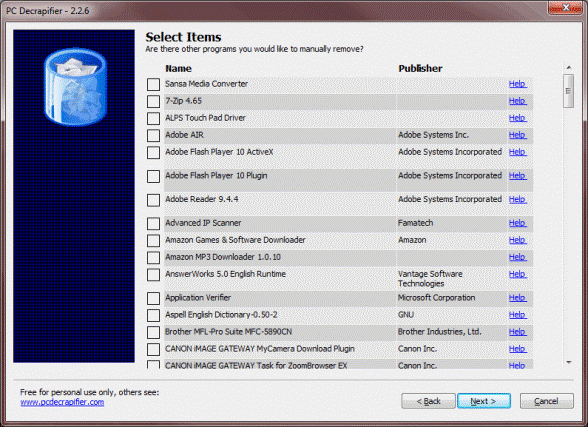


Be the first to comment