 Todo.ly allows you to create todo lists, and manage them online from anywhere. Todo.ly helps you to organize your tasks into projects and sub projects. Select icons for your projects to highlight them even more. With the intuitive drag and drop you can simply move your task from one project to another.
Todo.ly allows you to create todo lists, and manage them online from anywhere. Todo.ly helps you to organize your tasks into projects and sub projects. Select icons for your projects to highlight them even more. With the intuitive drag and drop you can simply move your task from one project to another.
Assign due date to your tasks not to forget them. Tasks will pop into your Today list as due dates approach. Sort the tasks within the project by Due Date to see what you need to focus on.
Todo.ly provides easy to use filters to only focus on the next things you need to do. New tasks are placed in your Inbox until you assign them Due Date, or move them to a Project. Filters are designed according the famous Getting Things Done method.
Todo.ly is now available as Chrome web app. It is integrated with Google login credentials.
Install Todo.ly web app in your chrome browser
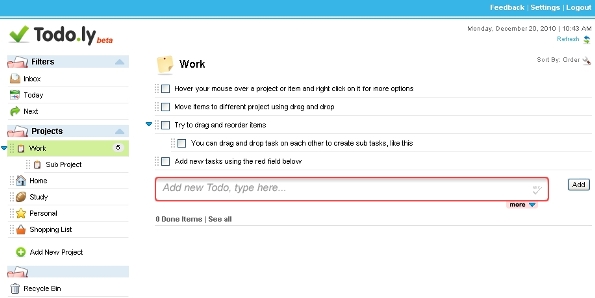
[advt]
Once installed Todo.ly in your chrome browser you can Login using your Google or Yahoo! accounts. You can link your Google/Yahoo! account to your existing Todo.ly account, or you can simple sign up as new user if you don’t have account yet.
After you linked the accounts you can login with only one click if you are already logged in into your Google/Yahoo! account. You don’t need to type your password any more. Whenever you are logged on to Google, you are logged in to Todo.ly. [source]


Be the first to comment