WinMorph allows you to apply morph and warp effects to both video and images. WinMorph works as a stand-alone product and as a plug-in for products like Adobe Premiere, Vegas Video and Wax. WinMorph is highly optimized morphing and warping software. Features include the ability to warp individual images and create digital movies by morphing between key frames. With a little effort, you can create professional morphing sequences using WinMorph. The morphing core has been highly optimized for heavy-duty morphing and warping. You can also use this software to create custom effects on images and to rotate, resize, and twist images.
[advt]WinMorph also offers a Zoom tool, which enlarges images for greater ease in setting up your control area. WinMorph is only available for Windows, but will soon be available for Linux. WinMorph accepts input formats of JPEG, BMP, PCX, PNG, PBM, TGA, and TIFF and exports in JPEG, BMP, PNG, TGA, TIFF, AVI, MPEG and SWF formats. Once you have done that the Winmorph’s transform tool can easily let you reshape, resize and move the image. You can also use some predefined shapes for this purpose too and you can also rotate the image to your benefit.
Winmorph is not quite easy to handle though. Especially when you are looking for morphing images you need to control the lines with care which is not so easy either. But it is quite easy to load the Source and target images which are a plus for this software.
Features:
- It can be used for both warping and morphing images and videos.
- For products like Adobe Premiere, Vegas Video and Wax, it is the only plug-in that can give effects of morphing images and videos.[advt]
- Winmorph also comes with a zoom tool. This zoom tool helps you in viewing a larger image for attaining perfection in your morphing.
- Real time online playing is not available for Winmorph which means that only after saving your edited image you can view your morphed image.
- It supports many of the image formats namely PNG, JPEG, BMP, AVI and some other formats as well.
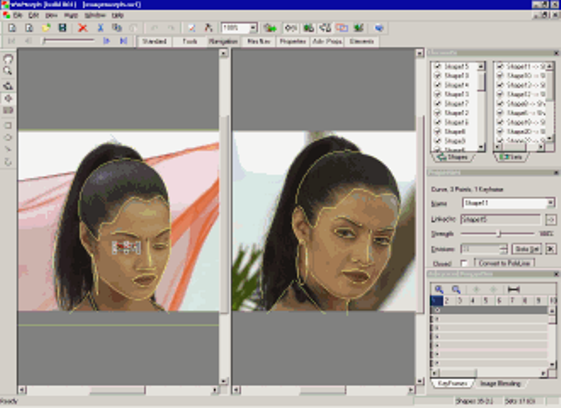

Be the first to comment