MJ Registry Watcher is a system tray program that monitors and alerts you to changes to any registry keys files or folders. The default set of keys and files should ensure that nothing gets run at startup without your knowledge and important boot up files don’t get changed behind your back, but you can configure it to suit your own needs. The program can also keep a full history of alerts in a log file.
MJ Registry Watcher is a simple registry, file and directory hooker/poller, that safeguards the most important startup files, registry keys and values, and other more exotic registry locations commonly attacked by trojans.
[advt]It has very low resource usage, and is set to poll every 30 seconds by default, although you can adjust this to anywhere between 0 and 9999. A configuration file stores all your settings for future use. MJRW not only polls the system, but it also hooks it, so that most changes to keys, files and directories are reported instantaneously.
To install it, extract the files with pathnames, and you’ll have a self-contained .exe file with a small help text file, the keys and files lists, and a couple of exclusion files in the MJRegWatcher directory. Create a shortcut to C:\MJRegWatcher\RegWatcher.exe and launch it.
Then, use the Options, Settings, Automatic Startup Options screen to install it either just for the current user, or for all users.
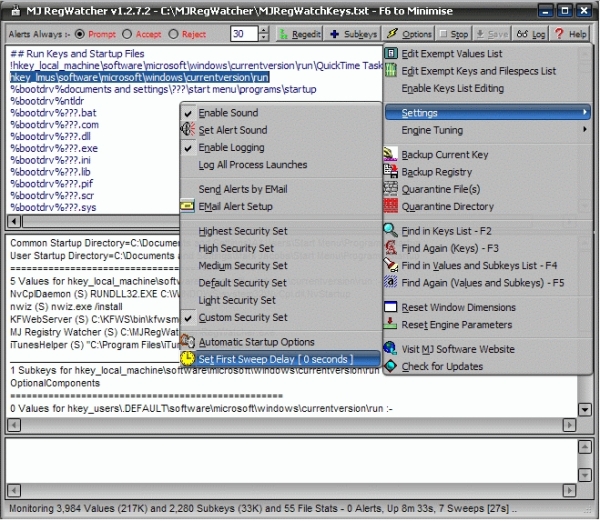

Be the first to comment