MiTeC InfoBar adds a new toolbar to your desktop, displaying the current date and time, as well as the CPU load and the RAM usage. It can also be used as a news ticker, presenting you with the titles form the news site you specify – when you are interested in one of the articles, you can click it and you can start reading it in full.
- Current Weather Conditions
- System Up-Time
- Power Supply
- CPU Usage
- Memory Usage
- Dayname and Date
- [advt]Current Time
Double-click the weather conditions panel, say, and a pop-up appears with a forecast for the next five days. Double-clicking the free RAM figure displays a breakdown with details for your physical RAM, virtual memory and paging file. And double-clicking the system up-time shows you your system’s network name, IP and MAC addresses, the currently logged-in user, and more.
The Desktop Explorer is a developer’s tool which provides a host of information about your chosen window: class, handle, size, the current mouse cursor position, and the parent process and process ID, and you get a magnifier and color-picker thrown in for good measure.
The Coding Tools window provides a collection of useful developer tools: you can convert shortcut codes to and from text format; select colour codes in Delphi or HTML format; calculate CRC32 or MD5 values for entered text, detect the SID for specific account names, and more.
There’s also a simple text editor (essentially Notepad with line numbers, right-click in the window for the program’s menu); a basic calendar displays day names and astronomical events (no scheduling of your own events, though); and there’s an ACSII table, a weather forecast viewer, and a basic but usable RSS reader.
If you find the RSS feed distracting, say, you can turn off the scrolling. If you don’t like toolbars, you can have InfoBar automatically hide so that it only appears when you move your bar to the top-left of the screen. And all the accessories are available via customisable hotkeys, so if you need the weather forecast, say, just press Ctrl+Alt+W.
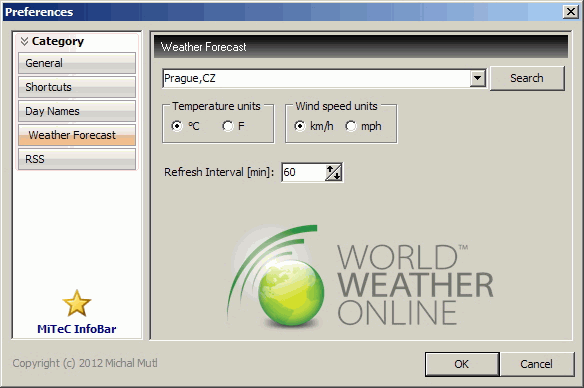


Be the first to comment