Metapath is designed to be a slim file browser, set to open every file with the same application (i.e. a text editor). You can, however, change this setting so that each file opens with its Windows default application, or you can right-click on a file to choose the set application.[advt] Simple file manager actions are provided (copy, move, create link, rename, delete, save as…) along with the ability to set a filter and sort by name, file-type, size, or date.
Related Articles

Download Roadkil’s Unstoppable Copier – Copy Error Files From Disks
Roadkil’s Unstoppable Copier allows you to copy files from disks and CDs with problems such as bad sectors, scratches or that just give errors when reading data. The program will attempt to recover every readable piece of a file and put them back together. Using this method […]

Download Defraggler – Defragmentation Tool Works on Disk Drive
Defraggler is a defragmentation tool that works on files, folders or the entire disk drive. After analysis, It lists all the fragmented files on the drive, as well as their locations on the disk. You can then choose to select individual files to defragment. […]

Free Android File Manager with FTP, WebDAV and Cloud Storage Support
‘File Manager’ is a free, full featured file management tool on Android with a fresh UI design and user friendly functions which includes 3 sets of commercial icons for more than 80 different file types, toolbar & menu items. The app supports around 23 languages including English. […]

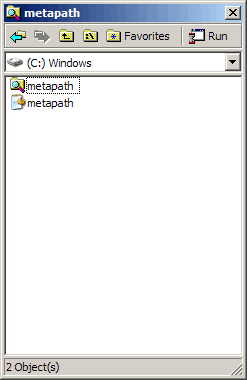
Be the first to comment