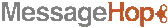 Messagehop code syntax gives users the ability to add animations within any message by simply including a formated command. For example, add anywhere into a message’s text: {{snow}} and it will start snowing in the message. Using Messagehop you can create animating text for you friends. You can add text message or picture into field, then put animation to that text, result text can send through mail or social network.
Messagehop code syntax gives users the ability to add animations within any message by simply including a formated command. For example, add anywhere into a message’s text: {{snow}} and it will start snowing in the message. Using Messagehop you can create animating text for you friends. You can add text message or picture into field, then put animation to that text, result text can send through mail or social network.
Almost all syntax code follows the format {{ action : duration in seconds }}. For example you can have your message snow for 20 seconds with the text {{snow:20}}. Currently only one animaton can be performed at one time, any new action stops an animaton that is already playing. Omiting the duration option and the animation will loop continuously.
[advt]The library of commands available to messagehop is constantly growing and evolving.
List of syntax actions
{{pause:seconds}} Pause the animation playback for a specified duration in seconds
{{stopanimations}} Stops any animations that has been started by action syntax and currently playing.
{{stop}} Stops animations and message playback.
{{bgcolor:#HEX}} Changes the background color of the message to a hex color during playback.
{{snow:seconds}} Cause snow to fall in the message.
{{lights:seconds}} Creates a bokeh effect with white lights.

Be the first to comment