 Pictarine allow all your photos in one place. Pictarine collects the albums your friends from Facebook, Gmail, Flickr and Instagram shared with you. Discover and organize your existing photo albums in an incredibly easy way: add photos, titles or descriptions to liven up your albums. Photos from your hard disk are now fully integrated in your browser with no installation required.
Pictarine allow all your photos in one place. Pictarine collects the albums your friends from Facebook, Gmail, Flickr and Instagram shared with you. Discover and organize your existing photo albums in an incredibly easy way: add photos, titles or descriptions to liven up your albums. Photos from your hard disk are now fully integrated in your browser with no installation required.
There is no need to upload your photos to Flickr, Picasa or Facebook continously, but Pictarine make it faster and easier way to upload your photos with a click, whether you have 1 or 1000 photos. Pictarine takes care of everything in a background task to let you enjoy your photos in the meantime.
Pictarine creates an album on your chosen service, with the title, description and privacy you specified. Then, your photos are uploaded in your prefered resolution: from 800×600 to their original size. It have multiple upload in progress.
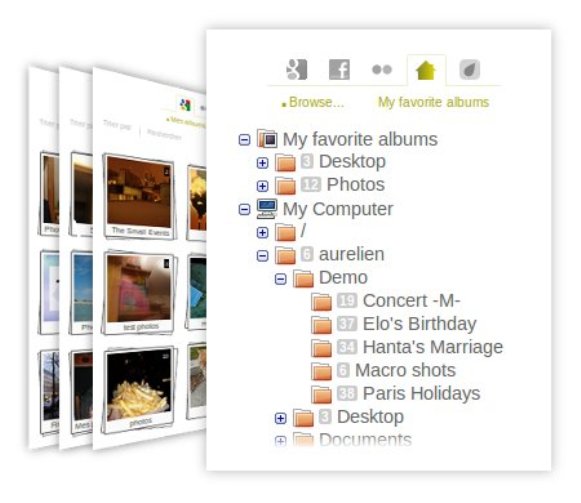
Features:
- Photos from your hard disk are now fully integrated in your browser with no installation required.
- Multiple uploads in progress.
- Easily backup your online photos.
- Organise your albums by date, photo number or close friends first.
Pictarine imports automatically all your Facebook, Gmail and Yahoo contacts, and even your Facebook lists, Gmail groups and Yahoo categories. You can now share your photos by inviting your contacts individually or by group, with a simple drag-and-drop. Sharing your photos has never been as fast and easy.
Pictarine allows the privacy of your photos is the most important thing. Your personal photos should stay personal and you should have control on who has access to them. When you share photos, Pictarine sends to each person an email invitation or a private Facebook message with a personal link. Pictarine allows you to have a real control on your photos.

Be the first to comment