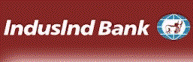 IndusInd Bank announced the launch of IndusMobile – an innovative mobile banking application. IndusMobile gives customers greater ease of use and a higher degree of convenience, through an intuitive and design rich interface.
IndusInd Bank announced the launch of IndusMobile – an innovative mobile banking application. IndusMobile gives customers greater ease of use and a higher degree of convenience, through an intuitive and design rich interface.
IndusMobile will allow the customers to bank anytime anywhere through their mobile phone. Customers can access information and transact at absolutely no cost charged by the Bank and at high level of safety. Customers will also be able to book movie tickets, pay their bills and even perform Mobile to Mobile Funds transfer, NEFT and RBI’s Inter-bank Mobile Payment Service (IMPS).
IndusMobile application is fast, easy & secure Mobile banking service. It is a downloadable application which is light and easy to install on phone. Those who do not wish to download and install may use the SMS channel for using IndusMobile.
Customers can register at our branches or ATMs or NetBanking or calling up Contact Centre or just sending SMS. All the transactions would be authorized by a 4 digit MPIN ensuring 2 layer security. It can be used on a GSM connection by using both GPRS and SMS channel. Select CDMA handsets are also supported.
Download Indus Mobile Application
IndusMobile Features
- [advt]Balance Enquiry
- Mini Statement
- Intrabank Funds Transfer
- Mobile to Mobile Funds Transfer
- Mobile to Account Funds Transfer
- Interbank Funds Transfer
- Net Electronic Funds Transfer (NEFT)
- Interbank Mobile Payment Service (IMPS)
- Visa Credit Card Bill Payment
- Mobile Payments and more
- Online Requests (Cheque Status, Stop Cheque)
- Offline Requests (Cheque Book, Debit Card, DD, Statement)
Indus Mobile Registration
You can follow any of the below mentioned options to register yourself for the IndusMobile service.
- Send “IndusMobile” to 5676757: You will be called back by IndusInd Bank to confirm your details and register you for the IndusMobile service
- Through an IndusInd Bank ATM: Just walk into an IndusInd Bank ATM, choose the IndusMobile Registration option, confirm your mobile number for registration (should be the same as registered with the bank) and confirm your primary account for mobile banking transactions.
- By Calling the IndusInd Contact Center: Call our Contact Center at 1800-22-0061/1800-209-0061 or 022-4406 6666 and let our service executive assist you in registering for IndusMobile
- Visit your nearest IndusInd Bank Branch: Walk into your nearest IndusInd Bank branch and ask any one of our service representatives to assist you in the IndusMobile Registration.
- Request through IndusNet: Place a request for Mobile Banking registration through your IndusInd Bank NetBanking account on the service request link.
After registering you will receive through SMS the web-link to download the IndusMobile Application, Application Password, MPIN & SMS PIN. You will need to modify your MPIN & SMS PIN before using IndusMobile. You can modify your MPIN through the IndusMobile Application. To modify SMS PIN please send the below SMS to +919223173927

Be the first to comment