i2pdf is an image to pdf file converter. It is a fast and compact application built to create Adobe PDF documents from a collection of images, typically scanned from a paper source or in form of digital photographs.
With i2pdf you can convert a collection of images into a multi-page PDF document, change various options, including image quality and size, paper format and page orientation, and also include a text header on each page.
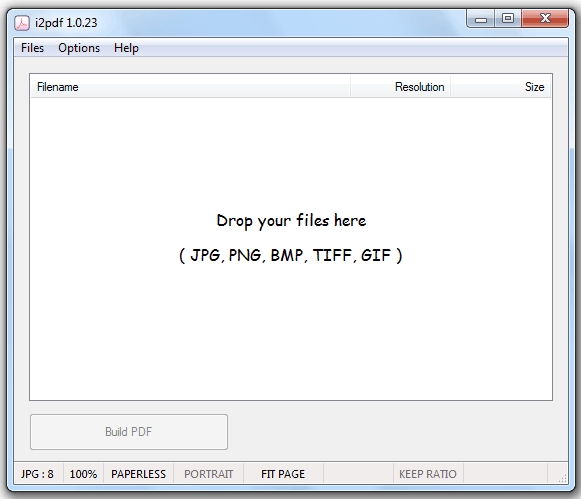
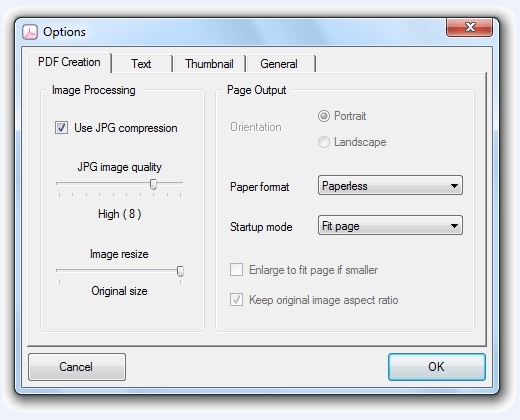
It is very easy to use, simply drag and drop your jpg, png, tiff, or gif images into the window and click Build PDF. i2pdf allows control over the final quality and size of the images stored inside the PDF. It supports JPG, PNG, BMP, GIF & TIFF file formats.
I2PDF keeping your images securely within a PDF file and create a PDF file from a collection of images. It is very easy to use, simply drag and drop your jpg, png, tiff, or gif images into the window and click Build PDF even for beginners and the software offers the chance to control the output quality and the size.
[advt]
Basic Usage
- Drag and drop the images on the program window.
- Click the Build PDF button
- Set the creation options accordingly to your needs and click”
i2pdf is available for both 32 and 64 bit systems, the 64 bit version should be considered experimental


Be the first to comment