Dolphin Text Editor Menu is a free text formatting tool that adds to the functionality of the existing conventional text editors that are installed on your PC. Conventional text editors like notepad on Windows, do not have editing options which, if present, would add great value to the software. This tool adds just that to the notepad like editors.
Text editing options would make the text editors more resourceful and easy to use. It would make the users work much easier. This would include sorting text, removing duplications, removing blank lines etc.
It would just work fine with any software using which the user type’s paragraphs of text. For example, this tool would work greatly with software like Microsoft Visual Studio, MS Word, memo-boxes in Firefox, Notepad, Wordpad etc., which is really cool. It can be downloaded from animal-software.com for free and the size of the installer is just about 1MB.
Download Dolphin Text Editor Menu
Features
- Dolphin Text editor menu does not remove the existing text editor softwares. It just adds on to the functionality.
- All that the user has to do is to install the tool, Select the text that needs to be formatted. Run the tool using the Hot-Key (Ctrl+Num 0) by default. And from the menu that is being displayed the user needs to select the editing option that he wants
- [advt]The formatting options are displayed only when they are required.
- Sorting the text according to the alphabetical order.
- Reversing line order whenever needed.
- Removing blank spaces and duplicate lines that are typed.
- Changing the letters from Upper case to Lower and vice versa, and a few other text cleaning options.
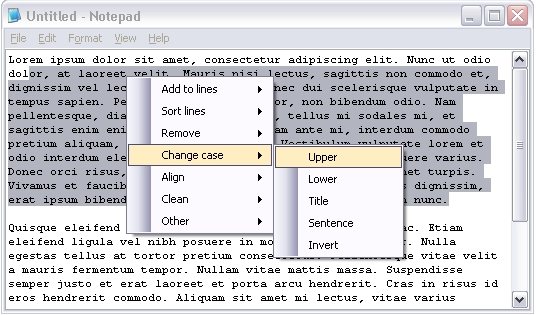


Be the first to comment