 TightVNC is a free remote control software package. It is enhanced version of VNC(Virtual Network Computing), which includes a lot of new features, improvements, optimizations and bugfixes over the original VNC version. User can see the desktop of a remote machine and control it with local mouse and keyboard, just like do it sitting in the front of that computer.
TightVNC is a free remote control software package. It is enhanced version of VNC(Virtual Network Computing), which includes a lot of new features, improvements, optimizations and bugfixes over the original VNC version. User can see the desktop of a remote machine and control it with local mouse and keyboard, just like do it sitting in the front of that computer.
TightVNC is:
- free for both personal and commercial usage, with full source code available
- useful in administration, tech support, education, and for many other purposes
- cross-platform, available for Windows and Unix, with Java client included
- compatible with standard VNC software, conforming to RFB protocol specifications
TightVNC can be used to perform remote control and administration tasks in Windows, Unix and mixed network environments. It can be very helpful in distance learning and remote customer support.
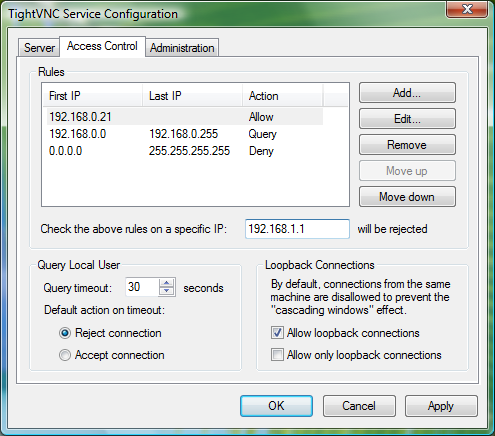
Features
- File transfers in versions for Windows. You can updload files from your local machine to the TightVNC Server, and download files from the server to your computer
- Support for video mirror driver (Windows 2000 and above). TightVNC Server can use DFMirage mirror driver to detect screen updates and grab pixel data in a very efficient way, saving processor cycles for other applications
- [advt]Scaling of the remote desktop (viewer for Windows and Java viewer). You can view the remote desktop in whole on a screen of smaller size, or you can zoom in the picture to see the remote screen in more details
- Efficient Tight encoding with optional JPEG compression. New Tight encoding is optimized for slow and medium-speed connections and thus generates much less traffic as compared to traditional VNC encodings. Unlike other encodings, Tight encoding is configurable via compression levels and JPEG image quality setting
- Enhanced Web browser access. TightVNC includes a greatly improved Java viewer with full support for Tight encoding, 24-bit color mode, and more. The Java viewer applet can be accessed via built-in HTTP server like in the standard VNC
- Support for two passwords, full-control and read-only. The server allows or disallows remote keyboard and mouse events depending on which password was used for authentication


Be the first to comment