 Instant Eyedropper is a simple and free color picking software for webmasters that will identify and automatically paste to the clipboard . The HTML color code of any pixel on the screen with just a single mouse click.
Instant Eyedropper is a simple and free color picking software for webmasters that will identify and automatically paste to the clipboard . The HTML color code of any pixel on the screen with just a single mouse click.
With Instant Eyedropper, you can click program icon and drag your pointer to the color you want to grab.
Instant Eyedropper supports several coding languages (HTML, Hex, Delphi Hex, VB Hex, RGB and HSB), but lacks the ability to store a bunch of selected colors in a palette, something that you can find in other similar tools.
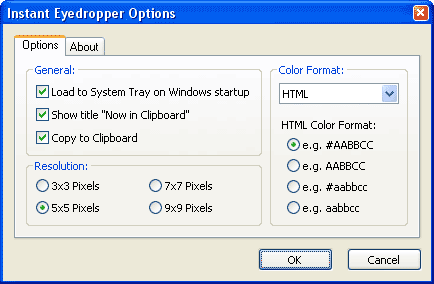
With Instant Eyedropper You can save your time by simply press the Print Screen key to copy a screenshot to the clipboard, load a graphics-editing program, create a new file, paste the screenshot from the clipboard, zoom in on the object, use the “Pick Color” tool, and finally copy the HTML code of the color to the clipboard.
Supported color formats
[advt]
- HTML
- HEX
- Delphi Hex
- Visual Basic Hex
- RGB
- HSB
How It Works
- First you have to install the software after that Move the mouse pointer to the Instant Eyedropper icon in the system tray.
- Press and hold the left mouse button and move the mouse pointer to the pixel whose color you want to identify. Release the mouse button
- The clipboard now contains the color code in HTML format. It can be pasted and used in any text or HTML editor or the Color Picker tool of Photoshop
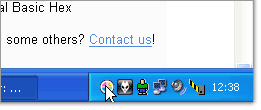
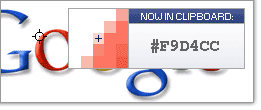


Be the first to comment