 Adblock Plus is an extension for Firefox with the primary goal of removing advertisements. It allows you to regain control of the internet and view the web the way you want to. The add-on is supported by over forty filter subscriptions in dozens of languages which automatically configure it for purposes ranging from removing online advertising to blocking all known malware domains.
Adblock Plus is an extension for Firefox with the primary goal of removing advertisements. It allows you to regain control of the internet and view the web the way you want to. The add-on is supported by over forty filter subscriptions in dozens of languages which automatically configure it for purposes ranging from removing online advertising to blocking all known malware domains.
Adblock Plus also allows you to customize your filters with the assistance of a variety of useful features, including a context option for images, a block tab for Flash and Java objects, and a list of blockable items to remove scripts and stylesheets.
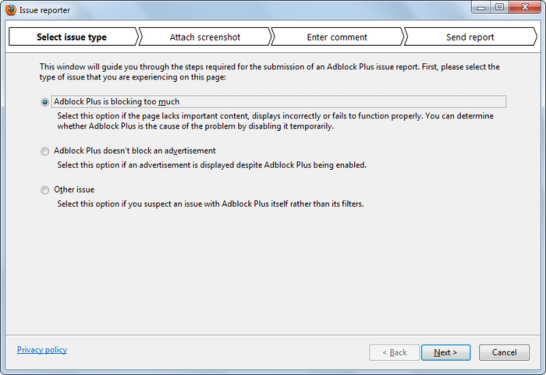
To remove advertisements from website Adblock will look at all requests made by web pages and block the request if the address the request should go to matches a filter in Adblock Plus. Out of the box, Adblock Plus comes without any filters whatsoever but will offer to add a filter subscription on first start — that is a list of filters maintained by other Adblock Plus users and will be updated automatically regularly. A filter subscription can be added later as well, but you can also create your own filters regardless of whether you use a filter subscription.


Be the first to comment