The Emsisoft Emergency Kit offers a collection of tools to help you detect and remove malware from an infected PC. The suite includes the Emsisoft Emergency Kit Scanner, which will quickly scan your PC to uncover more than 4 million known threats. A command line version of the scanner makes it very easy to create batch files that will customize exactly how the detector works.
If these utilities don’t do the job, then Emsisoft HiJackFree allows you to investigate the system manually. You’re able to view active processes, drivers, services, Windows startup programs, open ports, host file entries and more, helping you to spot any brand new threats that might have breached your PCs defenses.
Removing these dangers can be difficult, unfortunately: malware uses all kinds of tricks to protect itself from deletion. But that’s why Emsisoft added BlitzBlank to their Emergency Kit. This useful utility is able to delete files, drivers and Registry entries at boot time, before the virus has loaded, so bypassing any protection it might employ and ensuring your PC will quickly be restored to normal.
Download Emsisoft Emergency Kit
Tools provided:
- Emsisoft Emergency Kit Scanner: With the Emsisoft Emergency Kit Scanner you have got the powerful Emsisoft Scanner including graphical user interface. Search the infected PC for Viruses, Trojans, Spyware, Adware, Worms, Dialers, Keyloggers and other malign programs.
- Emsisoft Commandline Scanner: This scanner contains the same functionality as the Emergency Kit Scanner but without a graphical user interface. The commandline tool is made for professional users and can be used perfectly for batch jobs.
- [advt]Emsisoft HiJackFree: HiJackFree helps advanced users to detect and remove Malware manually. With HiJackFree you can manage all active processes, services, drivers, autoruns, open ports, hosts file entries and many more.
- Emsisoft BlitzBlank: BlitzBlank is a tool for experienced users and all those who must deal with Malware on a daily basis. It deletes files, Registry entries and drivers at boot time before Windows and all other programs are loaded.
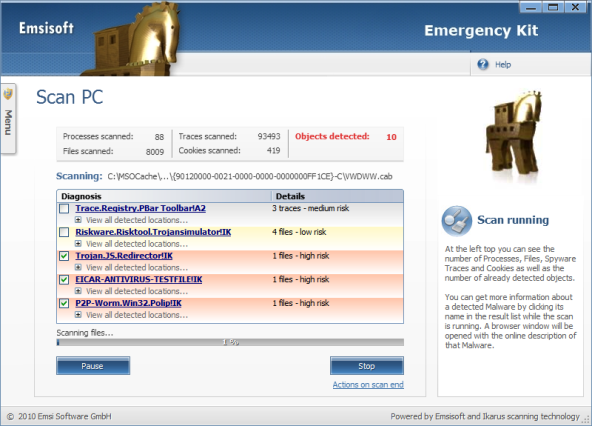


Be the first to comment