POP Peeper is an email notifier that runs in your Windows task bar and alerts you when you have new email on your POP3, IMAP (with IDLE support), Hotmail\MSN\LiveMail, Yahoo, GMail, MyWay, Excite, iWon, Lycos.com, RediffMail, Juno and NetZero accounts. You can also send emails using your SMTP server or through your webmail account directly from POP Peeper.
POP Peeper allows you to view messages using HTML or you can choose to safely view all messages in rich or plain text. POP Peeper can be run from a portable device and can be password protected. Many notification options are availble to indicate when new mail has arrived, such as sound alerts (configurable for each account), flashing scroll lock, skinnable popup notifier, customized screensaver etc.
Features:
- Easy Setup – accounts are imported from your existing email client(s)
- Supports POP3, IMAP (including GMail, AOL, AIM, FastMail, etc), SMTP, GMail, Hotmail\MSN\LiveMail, Yahoo, MyWay, Excite, iWon, Lycos.com, RediffMail, Juno, NetZero [advt]
- IDLE is supported for IMAP accounts which allows instant notification when new mail arrives in your inbox
- Support for RSS feeds is available with purchase of the Premium Add-on Pack
- Read, delete, print and reply to Email without opening your email client
- Send email directly from POP Peeper
- SSL support for POP3, IMAP and SMTP
- Read email in HTML, Rich or Plain text
- Password protection
- Address book
- Options to protect you from messages that contain viruses and web bugs
- Send, save and open file attachments
- Run POP Peeper on your portable storage device
- No account limit — notifies you of an unlimited number of accounts
- Many ways to receive new mail notification: skinnable desktop alerts, audio, flashing scroll lock LED and more
- Specify how often all accounts are checked for new mail or set individual intervals for each account
- Extensive help with useful tips and information

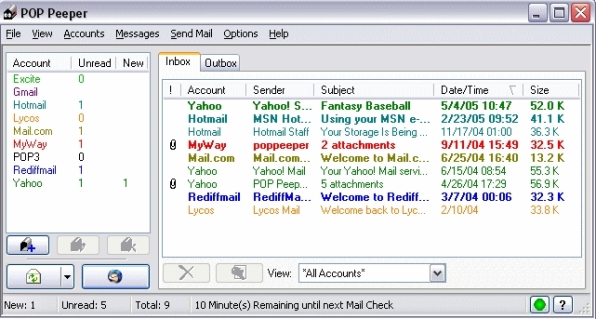

Be the first to comment