 EVE (Embedded Vector Editor) a vector graphics editor is a computer program that allows users to compose and edit vector graphics images interactively on a computer and save them in one of many popular vector graphics formats, such as EPS(Encapsulated PostScript, PDF(Portable Document Format),WMF(Windows Metafile),SVG(Scalable Vector Graphics),or VML(Vector Markup Language).
EVE (Embedded Vector Editor) a vector graphics editor is a computer program that allows users to compose and edit vector graphics images interactively on a computer and save them in one of many popular vector graphics formats, such as EPS(Encapsulated PostScript, PDF(Portable Document Format),WMF(Windows Metafile),SVG(Scalable Vector Graphics),or VML(Vector Markup Language).
Vector editors are often contrasted with bitmap editors. Vector editors are often better for page layout, logos, sharp-edged artistic illustrations, technical illustrations, diagramming and flowcharting. Bitmap editors are more suitable for retouching, photo processing, photorealistic illustrations and illustrations drawn by hand with a pen tablet. Recent versions of bitmap editors such as GIMP and Photoshop support vector tools (e.g. editable paths).
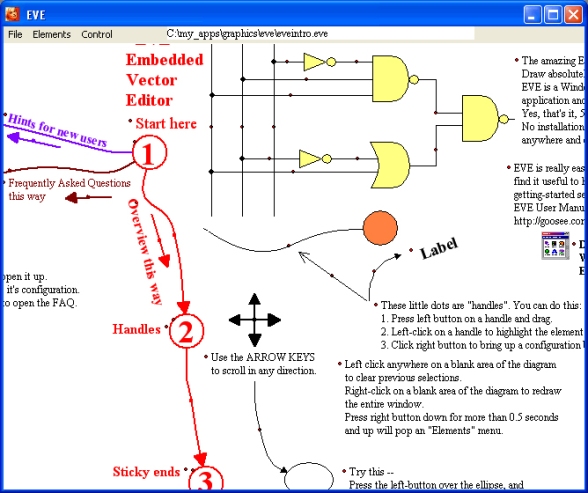
Specialized features:
- Some vector editors support animation, while others (e.g. Adobe Flash) are specifically adapted towards producing animated graphics.
- Vector editors are closely related to desktop publishing software such as Adobe InDesign or Scribus, which also usually include some vector drawing tools.
- Modern vector editors are capable for designing unique documents (like brochures) of up to a few pages.
EVE Web Edition
EVE Web Edition is an enhanced version of EVE, for those who create web pages. If you’ve used the free standard EVE, you will know the simple uncluttered user interface hides a powerful product. There is only one thing that the Web Edition does more than the standard EVE:
- Export to SVG (Scalable Vector Graphics) is the new international open standard for vector graphics on the Web.
- Vector graphics has major advantages compared with GIF and JPG bitmap images, such as small file size and scalability without any loss of quality.
- A vector image stores each shape or element as a mathematical formula, so each element can be individually edited.


Be the first to comment