DrivePurge is a system cleanup tool which can remove the temporary files and activity traces of more than 750 applications and system components. Double-click the executable and it opens with a mixed German and English language dialog, though, which may not be the clearest way to start. If you’d prefer something more straightforward, click Yes, then Extras > Sprache / Language, choose your preferred language, close and restart the program. It’s preferable to launch it as an administrator on Windows Vista or 7 (right-click, select Run as Administrator).
[advt]It organizes its functionality into three main tabs. System Cleanup is where it can check for and remove temporary Windows and application files; User Tracks Cleanup removes some Windows and application history and the Drive Cleanup tab scans your system for leftover files according to their application. Which can catch many more files, although also increases the chance that you’ll delete something important by mistake.
The actual hard drive space recovered wasn’t so great, though, at least on our test system; its superior internet cleaning meant that CCleaner still came out top for us. Still, DrivePurge does have a lot of options, so if you’re running short on hard drive space and other tools don’t seem to help then there’s no harm in giving it a try. Just be sure you check everything it wants to remove before you click Cleanup.
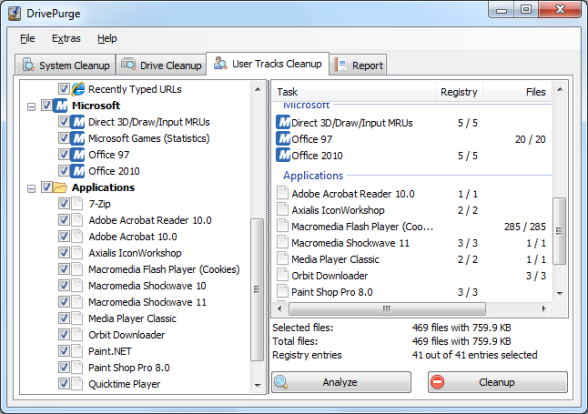


Be the first to comment