 Yoono is free software that allows you to connect and share with all your social networks and instant messaging services in one place. Yoono has 3 versions – Yoono Desktop, Yoono Browser and Yoono iPhone.
Yoono is free software that allows you to connect and share with all your social networks and instant messaging services in one place. Yoono has 3 versions – Yoono Desktop, Yoono Browser and Yoono iPhone.
Yoono services enables you to stay connected to Facebook, YouTube, Twitter, MySpace, flicker, Friendfeed, LinkedIn, AIM, GoogleTalk, MSN and FourSquare. You can update your status across all your services at once, directly from your browser. You can share links, images & videos across all your networks.
Yoono Browser Extensions for Firefox and Chrome
Yoono is available as an easy to use sidebar app for your Firefox or Google Chrome browser. You may visit Yoono home page and download the extension for your browser. Direct download links are given below.
Download Yoono Extension for FireFox
Download Yoono Extension for Google Chrome
Configuring Yoono in Firefox and Chrome
Connect your services
The first thing you’ll want to do is connect your social networks and IM services to Yoono.
- Select the service you want to add.
- Follow the directions to sign in to the selected service (this process will vary by service).
- Once you’re done, select “Finish”.

[advt]
Check your updates
Yoono unifies your status updates into a single stream of information
- View all your friend updates across all your networks in the “All” view
- Select an individual service icon such as Facebook to view only Facebook updates
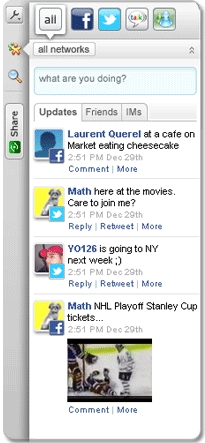
Update your status
Yoono lets you update your status across all your services at once.
- Select the “all” button (if you have more than one service connected).
- Begin typing your status update.
- Via the drop down you can select which services you wish to send your new status to.

Yoono can be used in a single column mode or multiple column mode. To toggle between these views ,click the ![]() icon in the lower left. [source]
icon in the lower left. [source]


Be the first to comment