VReveal is an easy-to-use way to organize, fix, enhance and edit your video clips. In just a click or two you can apply titles, fix sharpness, colour and contrast issues, or stabilise a shaky scene, for instance. And while for the most part this really is just a matter of point and click, select the “Fine Tuning” option and you’ll get access to raw values like “Highlights”, “Shadows”, “Saturation” and “White Balance”, so you can tweak them manually and produce the best possible results.
It makes it easy to fix videos captured by cell phones, digital cameras, HD camcorders, and other consumer video-capture devices like the iPhone and the Flip. With vReveal, you can play video files, preview enhancements on-the-fly, and save enhanced videos to disk or upload them directly to YouTube or Facebook. And there’s an option to export your work as a new video, although this free version does have many restrictions: your videos have a watermark; there’s no support for saving anything higher than 480p resolution; and the output options available here are limited to WMV, Uncompressed AVI and MJPEG (AVI).
Features
- Import and enhance HD video (up to 1080p)
- [advt]Stabilize, Brighten, Sharpen, and more with One Click Fix
- Save to high-definition (HD)
- Special effects: Black & White, Vivid Colors, Glow, and more
- Remove grainy video noise with Clean
- Import various popular video formats (MOV, MP4, AVI, MPG, MTS, WMV, 3GP, FLV, ASF, and more)
- Manage and organize your videos in a gallery
- Save to video formats including Windows Media (WMV), MJPEG AVI, Uncompressed AVI and MP4
- Built-in YouTube and Facebook uploader
- Create amazing panoramas
- Edit your videos with easy to use start and end titles
- Import videos directly from your memory card
- Quickly find what’s in your clips using vReveal’s lightning fast scrubbing
- Trim accurately with film strip
- Organize your clips into convenient and easy to find events
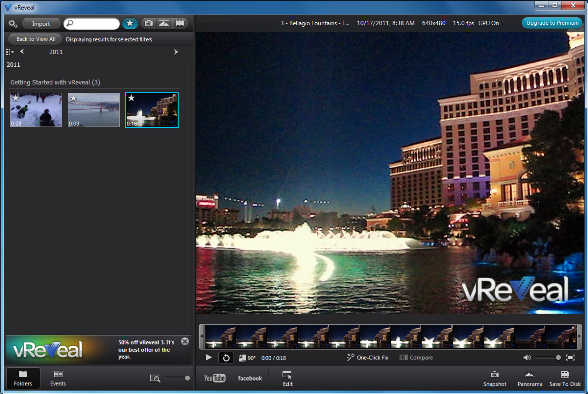


Be the first to comment