 SMS Backup & Restore is an android app which includes automatic Scheduled Backups internet permission for Ads, send Backup file by Email, option to backup selected conversations only, view Backup Contents on the phone and backups are created in XML Format on the SD Card.
SMS Backup & Restore is an android app which includes automatic Scheduled Backups internet permission for Ads, send Backup file by Email, option to backup selected conversations only, view Backup Contents on the phone and backups are created in XML Format on the SD Card.
Download SMS Backup & Restore Android App[androidqrcode: com.riteshsahu.SMSBackupRestore]
Features
- Automatic Scheduled Backups.
- View Backup Contents on the phone.
- Option to backup selected conversations only.
- Backups are created in XML Format on the SD Card.
- Send Backup file by Email.
- Internet permission for Ads.
- MMS not supported yet.
Preferences:
- Schedule Settings: Opens the Settings for Scheduled backups.
- Use Archive Mode: If the backup should be kept in only one file.
- Archive Filename: When using Archive Mode, the name of the backup file.
- Backup Folder: The folder to store the backups in.
- Selected Conversations Only: Specifies if only selected conversations should be backed up.
- Select Conversations: Select the conversations to be backed up.
- Disable Verification: Disables the verification of the backup file after a backup is performed.
- Add Readable Date: Add the date in human readable format.
- Readable Date Format: The format of the date used to store the date in the Readable Date.
- Add XSL Tag: Add Xsl tag to view backup file in browser. Check the “Related Downloads“.
- Add Contact Names: Add names of the Contacts to the backup.
- Filename Date Format: The format of the date used to generate new file names.
- Disable Vibration: Disables the vibration on completion of an operation.
- Enable Logging: For troubleshooting purposes, logs any errors encountered to the system log.
- Do not show Ads: Removes the Ads displayed in the App.
Requirements
- The App needs the following permissions to work:
- Storage – modify/delete SD card contents
- Your messages – edit SMS or MMS, read SMS or MMS
- Network communication – full Internet access
- System tools – prevent phone from sleeping
- Hardware controls – control vibrator

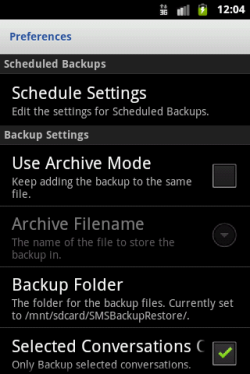


Be the first to comment