Simple IP Config is a portable tool which makes it easy to change various network settings: your IP address, subnet mask, gateway and DNS servers. You can do this from Windows, of course, but it’s not exactly straightforward. With Simple IP Config, though you just run the program. It automatically displayed the details of main internet connection.
And if we wanted to, say, specify a couple of DNS servers, and then it’s simply a matter of typing their IP addresses into the relevant box. There are no tabs, no menu options, and no ways to hide settings elsewhere: everything you need is on the same screen.
[advt]If you’re still having problems connecting across your network then options to disable the (Windows) firewall, release and renew your IP address may also help.
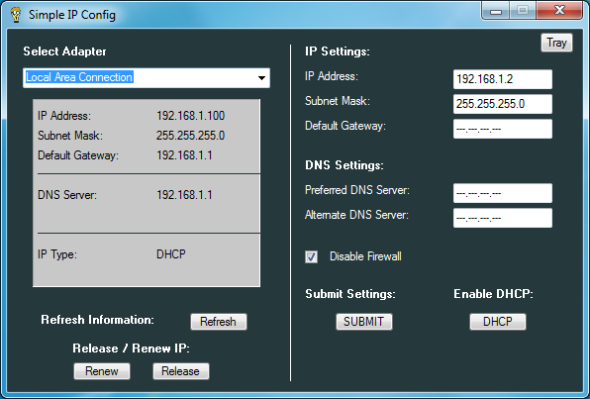


Be the first to comment