Opera Settings Import & Export Tool allows backup and restore of your bookmarks, mail, contacts, sessions, preferences, etc. and enables easy transfer of them between Opera installations in different folders or OSs. The program can find all profiles on your system, good for finding “lost” profiles, then lets you preview your settings before importing or exporting.
Additionally you can cleanly transfer individual settings without the cruft that can build up in an Opera profile folder, as well as storing settings files in their original state so your exported settings can always be manually restored.
Its available for Linux, and your settings can be transferred between OSs. Also good for finding and restoring lost settings if they disappeared after an Opera upgrade.
The program should work fine, but making a manual backup of your settings before using it is never a bad idea. And if you have any suggestions or find any bugs, drop me a line.
Download Opera Settings Import & Export Tool
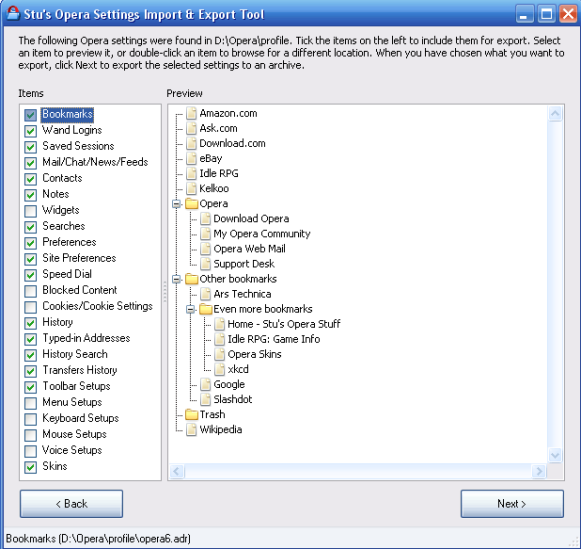
Features:
- [advt]Easy to use
- Lets you preview your settings before importing or exporting
- Intelligently locates all the Opera profiles on a typical Windows system, so good for finding “lost” profiles
- Stores settings files in their original state in an open archive (tar.gz) format, so your exported settings can always be easily restored by hand should the need arise
- Corrects .ini paths on import so settings imported from a different folder/OS work correctly

Be the first to comment