McAfee Labs FakeAlert Stinger which gives fake alert when your PC is infected by a virus, or by some non-existent malware. Your existing antivirus software should catch these “FakeAlert” viruses, but if it doesn’t (or you don’t have any antivirus protection) then this free McAfee tool may be able to help. There’s nothing to install, just download and run the program (right-click and run it as an Administrator in Vista and Windows 7), point it at the drives you’d like to scan, and the program will check for malware and remove any specimens that it finds.
Download McAfee Labs FakeAlert Stinger
[advt]If FakeAlert Stinger doesn’t find anything the first, then you can try increasing its heuristic sensitivity (click Preferences and set Sensitivity Level to Very High). This may also increase the chance of false alarms, though, so we’d recommend you set the “On virus detection” setting to “Report only”. The threats removed by McAfee Labs FakeAlert Stinger are extensive.
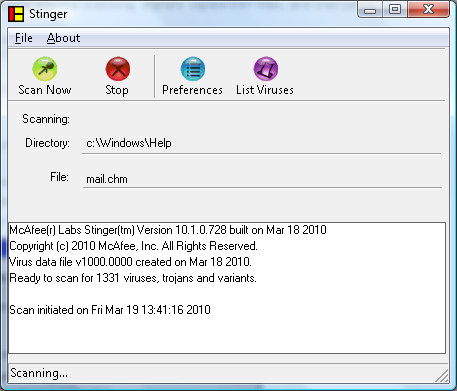


Be the first to comment